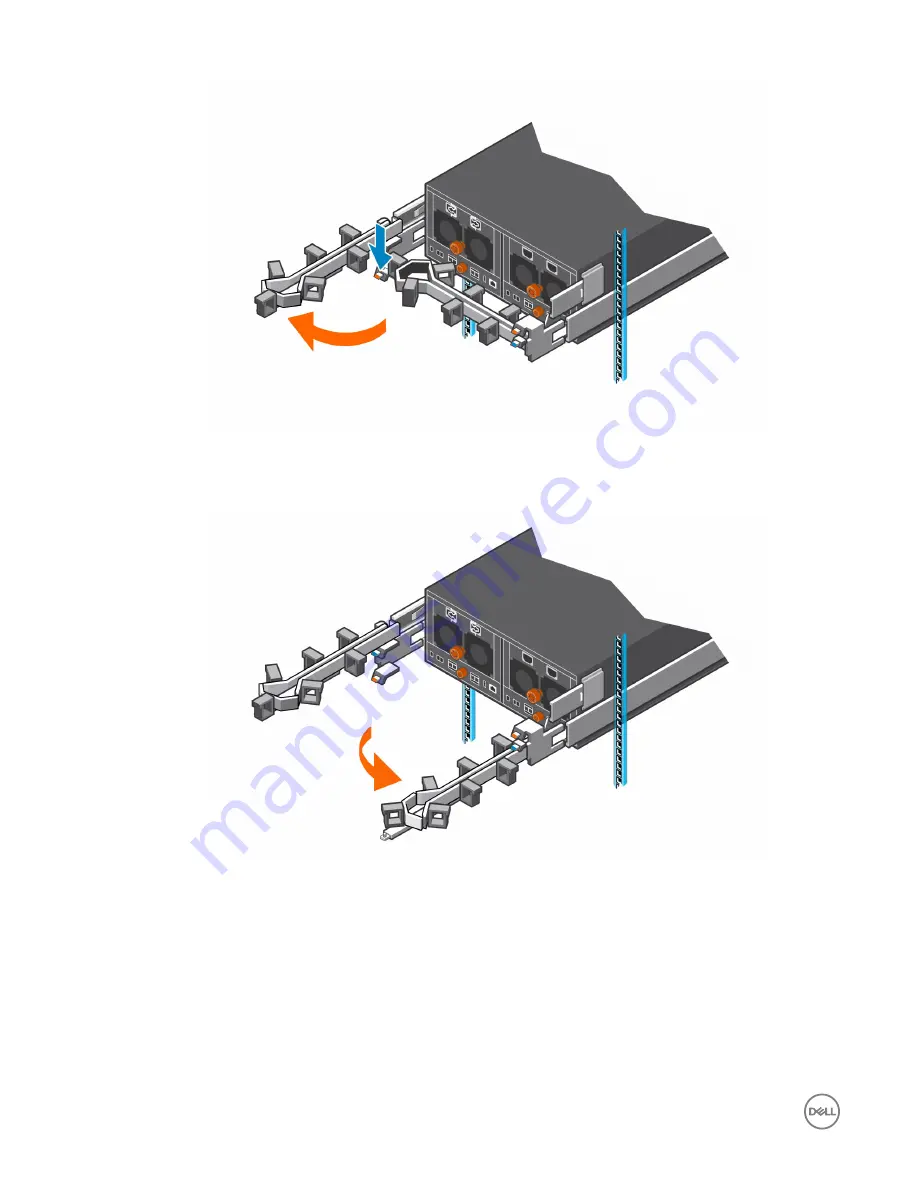
Figure 67. Pull Upper Arm Away from Chassis
c. Press down on the orange release tab on the left side of the chassis.
d. Pull the lower arm away from the left side of the chassis.
Figure 68. Pull Lower Arm Away from Chassis
4.
Remove the power cables and the Mini-SAS HD cables from the cable management arms
a. Open the plastic brackets on the cable management arm.
b. Remove the cables from the plastic brackets.
c. Close the plastic brackets on the cable management arm.
5.
Remove the lower cable management arm.
a. Press down on the blue release tab, and disconnect the extension arm from the rail bracket.
56
Replacing SCv360 Expansion Enclosure Components










































