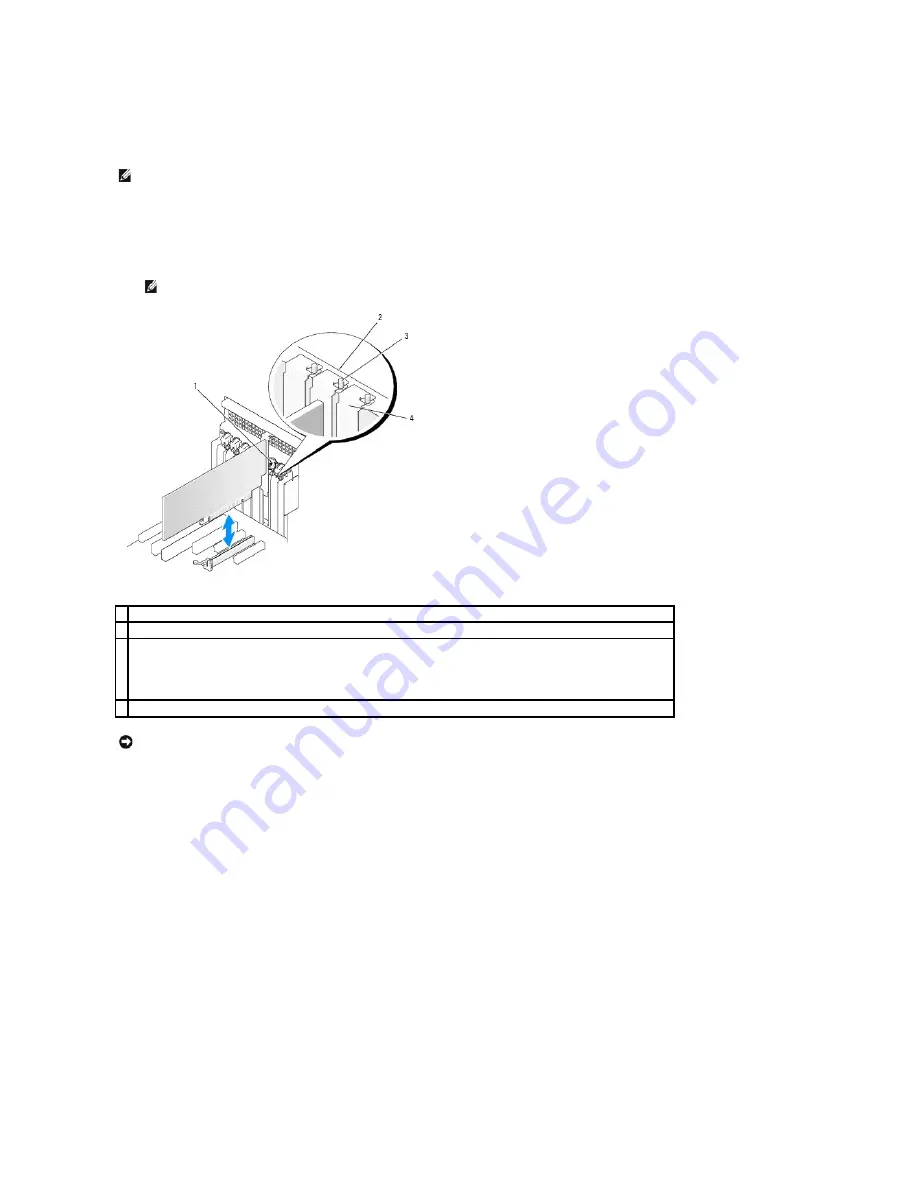
c.
If the connector has a release tab, press the release tab as you grasp the card by its top corners, and ease it out of its connector.
6.
If you are removing the card permanently, install a filler bracket in the empty card-slot opening.
7.
Before you rotate the card retainer back into place, ensure that:
l
The tops of all cards and filler brackets are flush with the alignment bar.
l
The notch in the top of each card or filler bracket fits around the alignment guide.
8.
Connect any cables that should be attached to the card.
See the documentation for the card for information about the card's cable connections.
9.
Rotate the card retainer back into its original position; push its tip so that its tab clicks into place.
NOTE:
Installing filler brackets over empty card-slot openings is necessary to maintain FCC certification of the computer. The brackets also keep dust
and dirt out of your computer.
NOTE:
For extra security, remove the alignment guide (an upside-down screw) and screw it in right side up to secure a card.
1 card retainer
2 alignment bar
3
alignment guide
NOTE:
For extra security, remove the alignment guide (an upside-down screw) and screw it in right side up to secure a card.
4 filler bracket
NOTICE:
Do not route card cables behind the cards. Cables routed behind the cards could cause damage to the equipment.
Содержание Precision Workstation 690
Страница 161: ...Back to Contents Page ...
















































