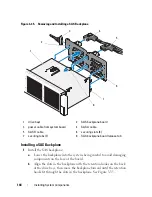Installing System Components
147
Figure 3-36.
System Board Removal
Installing the System Board
1
Unpack the new system board and remove the label placard that is inserted
in the memory module socket.
2
Remove the labels from the placard and affix them to the information tag
on the front of the system. See Figure 1-1.
3
Transfer the processors and heat sinks to the new system board. See
"Removing a Processor."
4
Remove the memory modules and transfer them to the same locations on
the new board. See "Removing Memory Modules" and "Installing Memory
Modules."
5
Install the new system board:
a
Angle the system board as you lower it into the chassis and set the
board flat inside the chassis.
b
Maneuver the system board so that all of the retention hooks on the
chassis are inserted into the retention slots on the system board.
1
system-board tray riser release pin
2
system board
2
1
Содержание PowerVault NX3000
Страница 1: ...Dell PowerVault NX3000 Systems Hardware Owner s Manual ...
Страница 180: ...180 Jumpers and Connectors ...
Страница 182: ...182 Getting Help ...
Страница 192: ...192 Glossary ...
Страница 200: ...200 Index ...