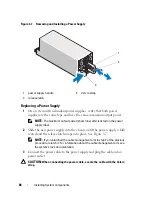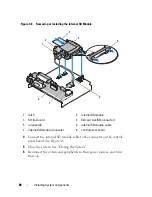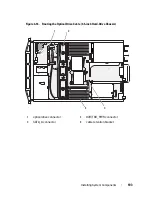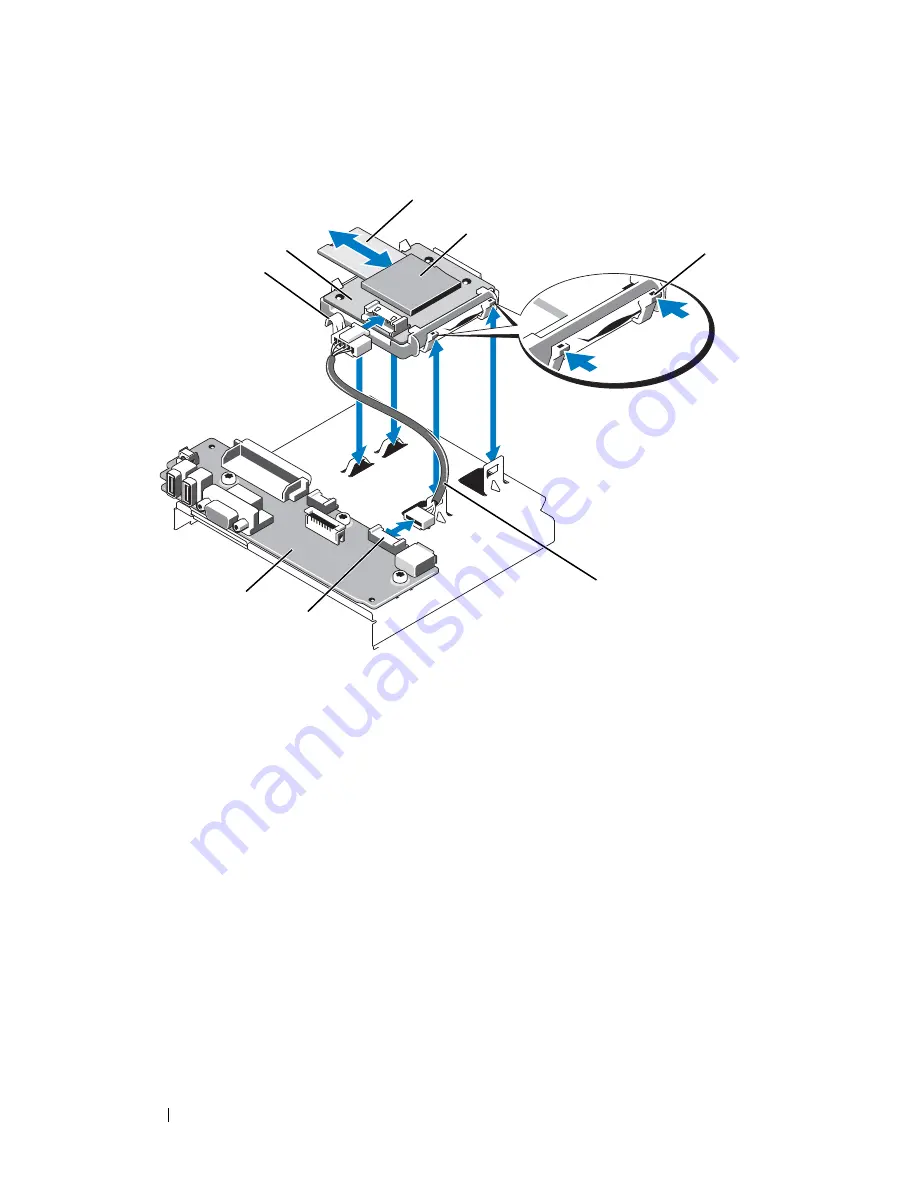
88
Installing System Components
Figure 3-8.
Removing or Installing the Internal SD Module
4
Connect the internal SD module cable to the connector on the control
panel board. See Figure 3-8.
5
Close the system. See "Closing the System."
6
Reconnect the system and peripherals to their power sources, and turn
them on.
1
latch
2
internal SD module
3
SD flash card
4
SD card slot (SD connector)
5
release tab
6
internal SD module cable
7
internal SD module connector
8
control panel board
5
2
4
8
3
6
1
7
Содержание PowerVault NX3000
Страница 1: ...Dell PowerVault NX3000 Systems Hardware Owner s Manual ...
Страница 180: ...180 Jumpers and Connectors ...
Страница 182: ...182 Getting Help ...
Страница 192: ...192 Glossary ...
Страница 200: ...200 Index ...