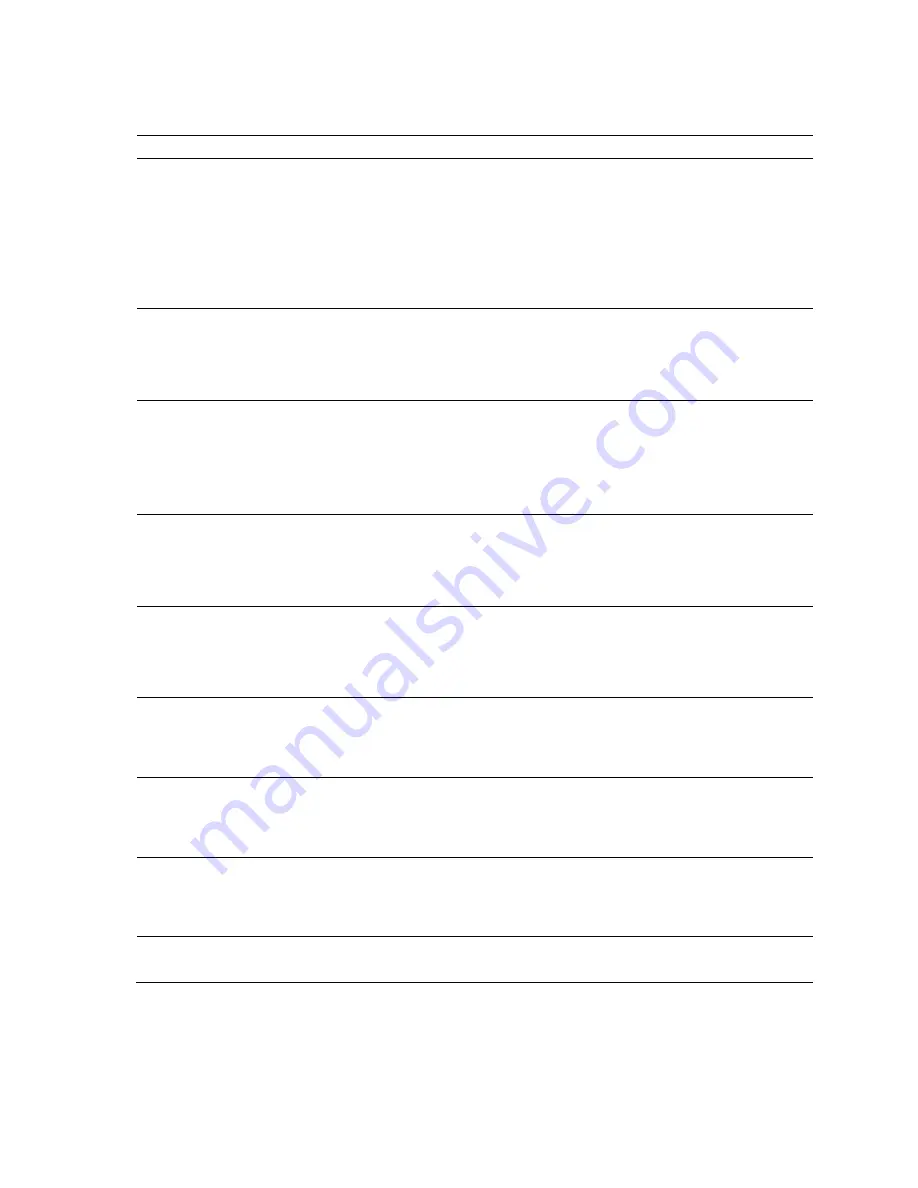
80
|
Installing System Components
Option
Description
Embedded SATA Link Rate
(
Auto
default)
Auto – Sets the SATA link rate at maximum.
1.5 Gbps
– Sets the SATA link rate at minimum as 1.5
Gbps. For power consumption.
3.0 Gpbs – Sets the SATA link rate at minimum as 3.0
Gbps.
SATA Port 0
(
Auto
default)
Off – Sets the 1st Serial ATA drive controller to Off.
Auto – Sets the 1st Serial ATA drive controller to Auto
(enabled if present, POST error if not present).
SATA Port 1
(
Auto
default)
Off – Sets the 2nd Serial ATA drive controller to
Off.
Auto – Sets the 2nd Serial ATA drive controller to Auto
(enabled if present, POST error if not present).
SATA Port 2
(
Auto
default)
Off – Sets the 3rd Serial ATA drive controller to Off.
Auto – Sets the 3rd Serial ATA drive controller to Auto
(enabled if present, POST error if not present).
SATA Port 3
(
Auto
default)
Off – Sets the 4th Serial ATA drive controller to Off.
Auto – Sets the 4th Serial ATA drive controller to Auto
(enabled if present, POST error if not present).
SATA Port 4
(
Auto
default)
Off – Sets the 5th Serial ATA drive controller to off.
Auto –Sets the 6th Serial ATA drive controller to Auto
(enabled if present, POST error if not present).
SATA Port 5
(
Auto
default)
Off – Sets the 6th Serial ATA drive controller to off.
Auto –Sets the 6th Serial ATA drive controller to Auto
(enabled if present, POST error if not present).
Power Saving Features
(
Enabled
default)
This feature will allow users to disable/enable the
feature that allows SATA HDDs to initiate link power
management transitions.
HDD Security Erase
(
Disabled
default)
Sets/Unlocks the HDD Security Freeze Lock.
Содержание PowerEdge C6220
Страница 1: ...Regulatory Model B08S DellPowerEdgeC6220 Systems Hardware Owner s Manual ...
Страница 316: ...316 Index ...
















































