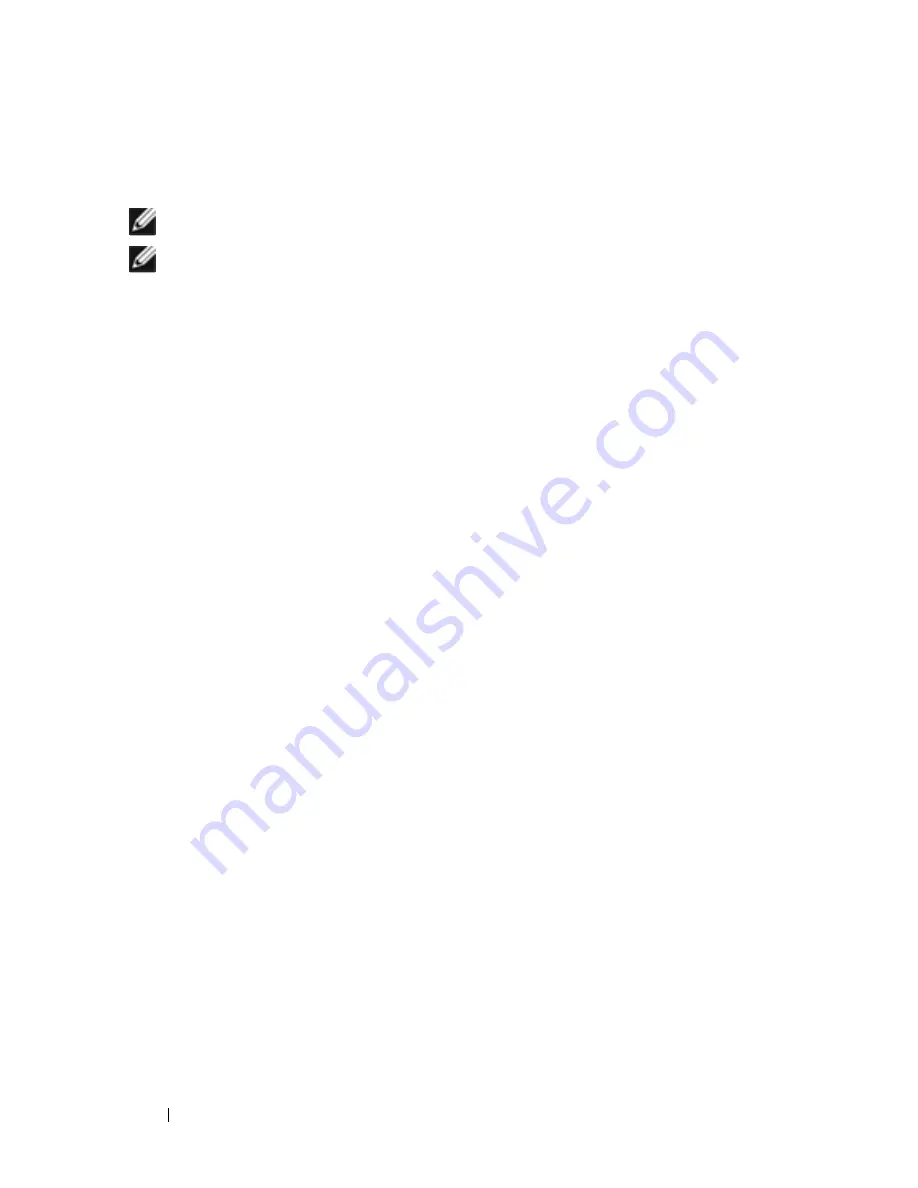
154
Using the CLI
Starting the CLI
To begin running the CLI, perform the following steps:
NOTE:
This procedure is for use on the console line only.
NOTE:
The Easy Setup Wizard is available only when the system is in default state
with no user configuration saved previously.
1
Start the switch and wait until the startup procedure is complete and the
User EXEC mode is entered. The prompt
console>
is displayed.
2
Configure the switch using the Easy Setup Wizard and enter the necessary
commands to complete the required tasks.
3
When finished, exit the session with the
quit
or
exit
command.
The switch can be managed over a direct connection to the switch console
port or through a Telnet connection. If access is through a Telnet connection,
the switch must have a defined IP address, corresponding management access
granted, and a connection to the network.
Easy Setup Wizard
The Easy Setup Wizard guides the user in the basic initial configuration of a
newly installed switch so that it can be immediately deployed and functional
in its basic operation and be completely manageable through the Web, CLI
and the remote Dell Network Manager. After initial setup, the user may enter
to the system to set up more advanced configurations.
By default the switch is shipped from the factory with an IP address of
192.168.2.1 but the Easy Setup Wizard provides the opportunity to
customize the IP address. Also the system is set up with default management
VLAN ID=1. The initial activation must be done using the serial interface
since, without a unique IP address, the user can not access the other
management interfaces.
The wizard sets up the following configuration on the switch:
• Establishes the initial privileged user account with a valid password. The
wizard configures one privileged user account during the setup. The user
may return to add users later. The initial account is given the highest
privilege level (level 15).
Содержание PowerConnect 6224
Страница 54: ...54 Contents show ip https 1369 state 1370 ...
Страница 134: ...134 Command Groups ...
Страница 186: ...186 Using the CLI ...
Страница 216: ...216 ACL Commands ...
Страница 236: ...236 Address Table Commands ...
Страница 250: ...250 CDP Interoperability Commands ...
Страница 256: ...256 DHCP Layer 2 Relay Commands Example console config dhcp l2relay vlan 10 340 345 ...
Страница 284: ...284 Dynamic ARP Inspection Commands ...
Страница 318: ...318 Ethernet Configuration Commands ...
Страница 330: ...330 GVRP Commands ...
Страница 344: ...344 IGMP Snooping Commands ...
Страница 368: ...368 IP Addressing Commands ...
Страница 378: ...378 IPv6 Access List Commands ...
Страница 386: ...386 IPv6 MLD Snooping Querier Commands MLD Version Indicates the version of MLD ...
Страница 393: ...LACP Commands 393 Oper Key 29 Partner System Priority 0 MAC Address 000000 000000 Oper Key 14 ...
Страница 394: ...394 LACP Commands ...
Страница 404: ...404 Link Dependency Commands ...
Страница 432: ...432 LLDP Commands ...
Страница 446: ...446 Port Monitor Commands 1 Enable 1 g10 1 g8 Rx Tx ...
Страница 572: ...572 TACACS Commands ...
Страница 610: ...610 VLAN Commands ...
Страница 616: ...616 Voice VLAN Commands ...
Страница 618: ...618 802 1x Commands 802 1x Option 81 radius server attribute 4 ...
Страница 643: ...802 1x Commands 643 console show dot1x advanced ethernet 1 g2 Port Guest Unauthenticated VLAN Vlan 1 g2 10 20 ...
Страница 656: ...656 ARP Commands IP Address MAC Address Interface Type Age console ...
Страница 678: ...678 DHCPv6 Commands DHCPv6 Relay forward Packets Transmitted 0 Total DHCPv6 Packets Transmitted 0 ...
Страница 822: ...822 IPv6 Routing Commands ...
Страница 826: ...826 Loopback Interface Commands ...
Страница 828: ...828 Multicast Commands show ip pimsm rphash show ip pimsm rp mapping ...
Страница 854: ...854 Multicast Commands ...
Страница 930: ...930 OSPF Commands ...
Страница 933: ...OSPFv3 Commands 933 show ipv6 ospf virtual link show ipv6 ospf virtual link brief ...
Страница 1004: ...1004 PIM SM Commands ...
Страница 1014: ...1014 Router Discovery Protocol Commands ...
Страница 1036: ...1036 Tunnel Interface Commands console config interface tunnel 1 console config if tunnel1 tunnel source vlan 11 ...
Страница 1037: ...Virtual LAN Routing Commands 1037 50 Virtual LAN Routing Commands This chapter explains the following command show ip vlan ...
Страница 1054: ...1054 Autoconfig Commands boot host dhcp boot host retry count show boot ...
Страница 1058: ...1058 Autoconfig Commands ...
Страница 1094: ...1094 Captive Portal Commands ...
Страница 1110: ...1110 Clock Commands ...
Страница 1130: ...1130 Configuration and Image File Commands ...
Страница 1142: ...1142 Denial of Service Commands ...
Страница 1162: ...1162 Password Management Commands aging enabled aging value 30 days User lockout enabled User lockout attempts 3 ...
Страница 1178: ...1178 Power Over Ethernet Commands ...
Страница 1220: ...1220 Serviceability Tracing Packet Commands ...
Страница 1232: ...1232 Sflow Commands ...
Страница 1262: ...1262 SNMP Commands ...
Страница 1346: ...1346 System Management Commands 4 5 ...
Страница 1350: ...1350 Telnet Server Commands ...
Страница 1351: ...User Interface Commands 1351 70 User Interface Commands This chapter explains the following commands enable end exit quit ...
Страница 1372: ...1372 Web Server Commands ...






























