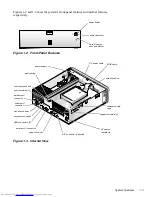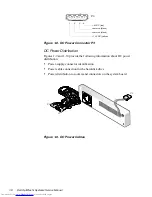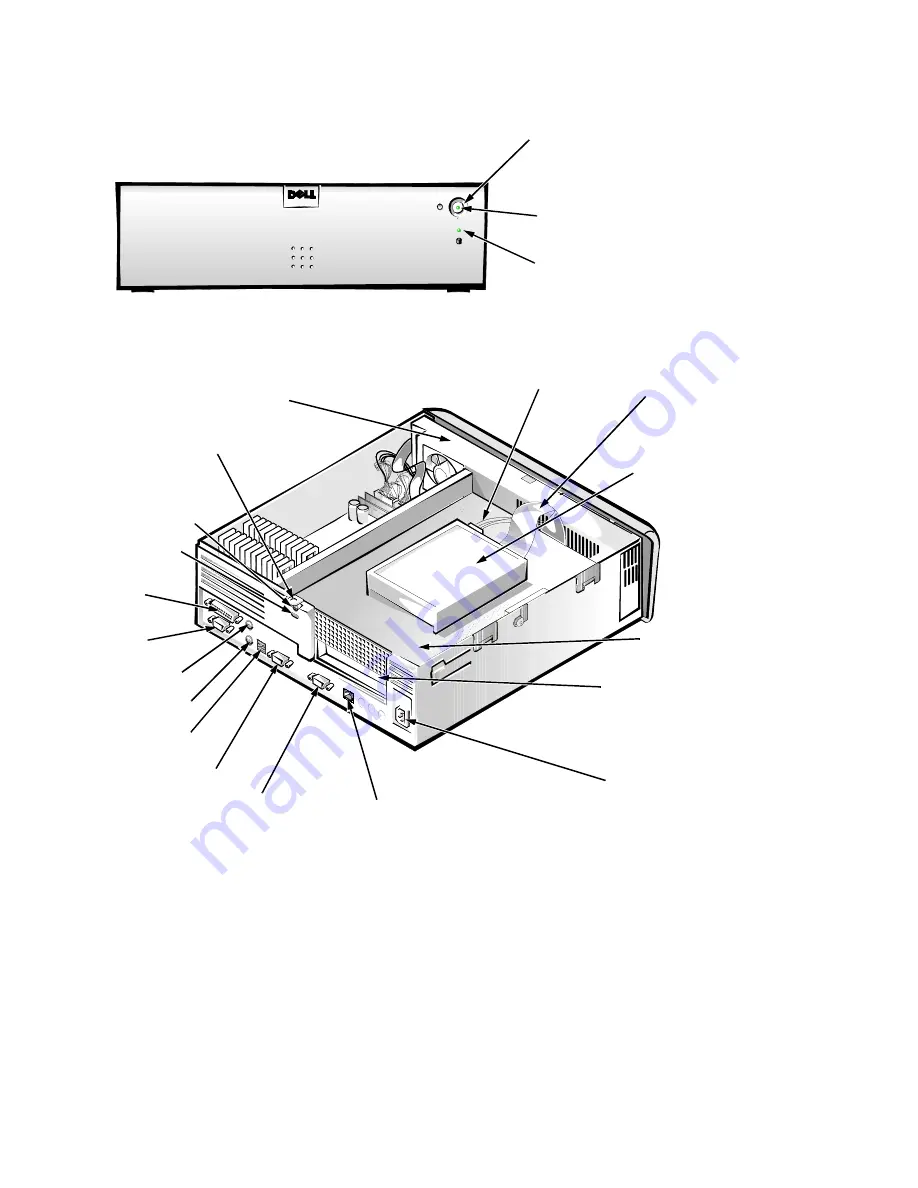
System Overview
1-3
Figures 1-2 and 1-3 show the system’s front-panel features and internal features,
respectively.
Figure 1-2. Front-Panel Features
Figure 1-3. Internal View
hard-disk drive
access indicator
power button
power indicator
serial port 1
connector
power supply
AC power
receptacle
expansion-card
cage
USB connectors (2)
keyboard connector
video connector
expansion-card slot
hard-disk drive
NIC connector (optional)
EIDE cable
parallel port
connector
mouse connector
serial port 2 connector
padlock ring
security cable slot
security access lock
DC power cable
Содержание OptiPlex N
Страница 1: ... HOO 2SWL3OH 1 6 VWHPV 6 59 0 18 ...
Страница 62: ...4 18 Dell OptiPlex N Systems Service Manual ...
Страница 71: ...Index 3 internal visual inspection 2 7 V video controller 1 4 visual inspection external 2 2 internal 2 7 ...
Страница 72: ...4 Dell OptiPlex N Systems Service Manual ...