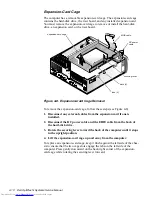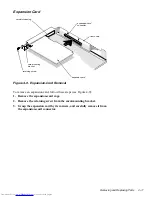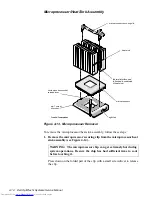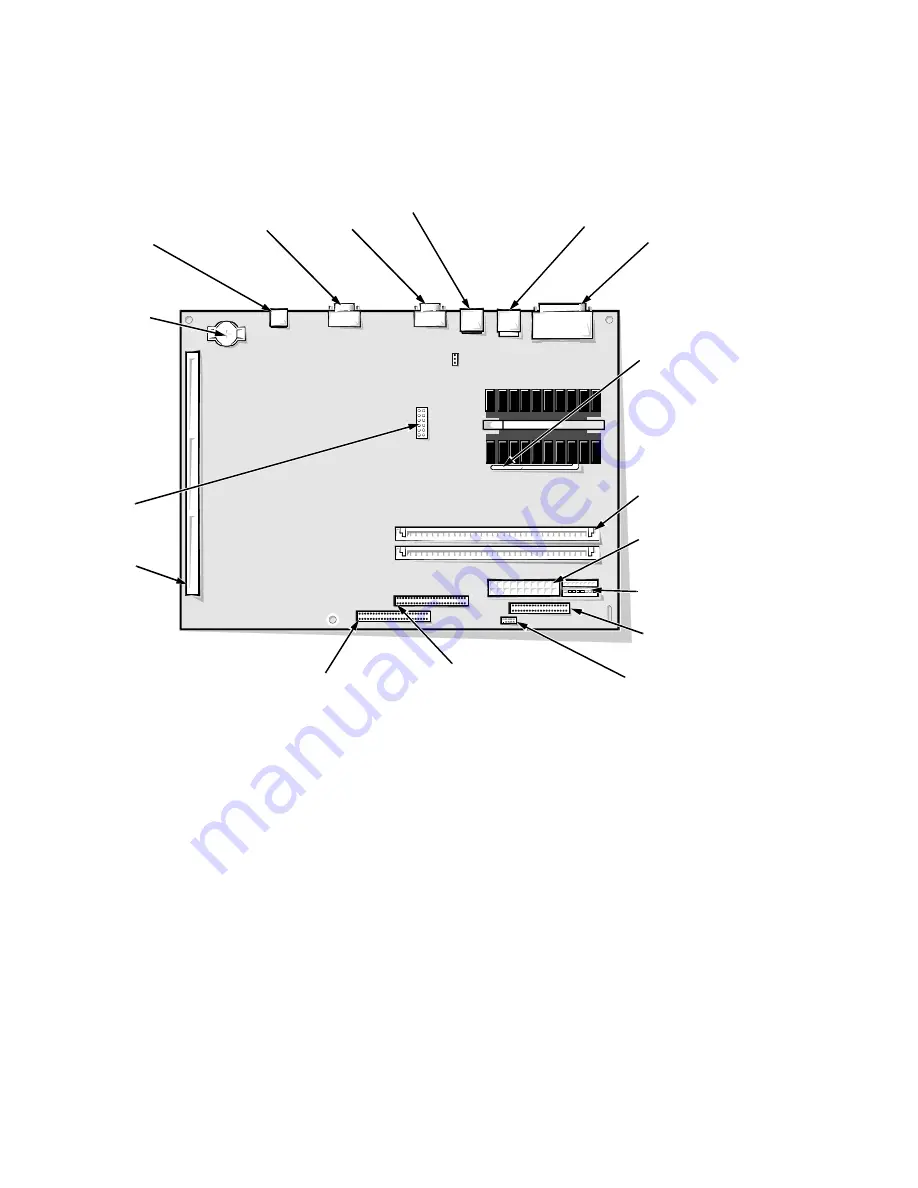
Removing and Replacing Parts
4-9
S
ystem Board Components
Figure 4-7 shows the location of system board components. The subsections
that follow the figure contain procedures for removing system board and riser
board components.
Figure 4-7. System Board Components
primary EIDE
interface connector
(IDE1) (pin-1 corner)
video connector
(MONITOR)
diskette/tape drive
interface connector
(DSKT) (pin-1 corner)
riser board
connector
(RISER)
serial port 2
connector
(SERIAL2)
system board
jumpers
connector for
optional integrated
NIC (ENET)
control panel
connector (PANEL)
3.3-V power input
connector (POWER_2)
keyboard/mouse
connectors (stacked)
(KYBD/MOUSE)
main power input
connector (POWER_1)
microprocessor socket
(MICROPROCESSOR)
(pin-1 corner)
DIMM sockets (2)
(DIMM_A)
USB connectors (2)
(USB)
front of computer
parallel/serial port 1
connectors (stacked)
(PARALLEL/SERIAL)
battery socket
(BATTERY)
secondary EIDE
interface connector
(IDE2) (pin-1 corner)
Содержание OptiPlex N
Страница 1: ... HOO 2SWL3OH 1 6 VWHPV 6 59 0 18 ...
Страница 62: ...4 18 Dell OptiPlex N Systems Service Manual ...
Страница 71: ...Index 3 internal visual inspection 2 7 V video controller 1 4 visual inspection external 2 2 internal 2 7 ...
Страница 72: ...4 Dell OptiPlex N Systems Service Manual ...