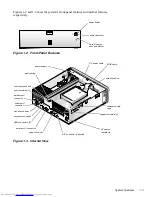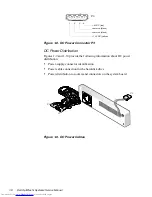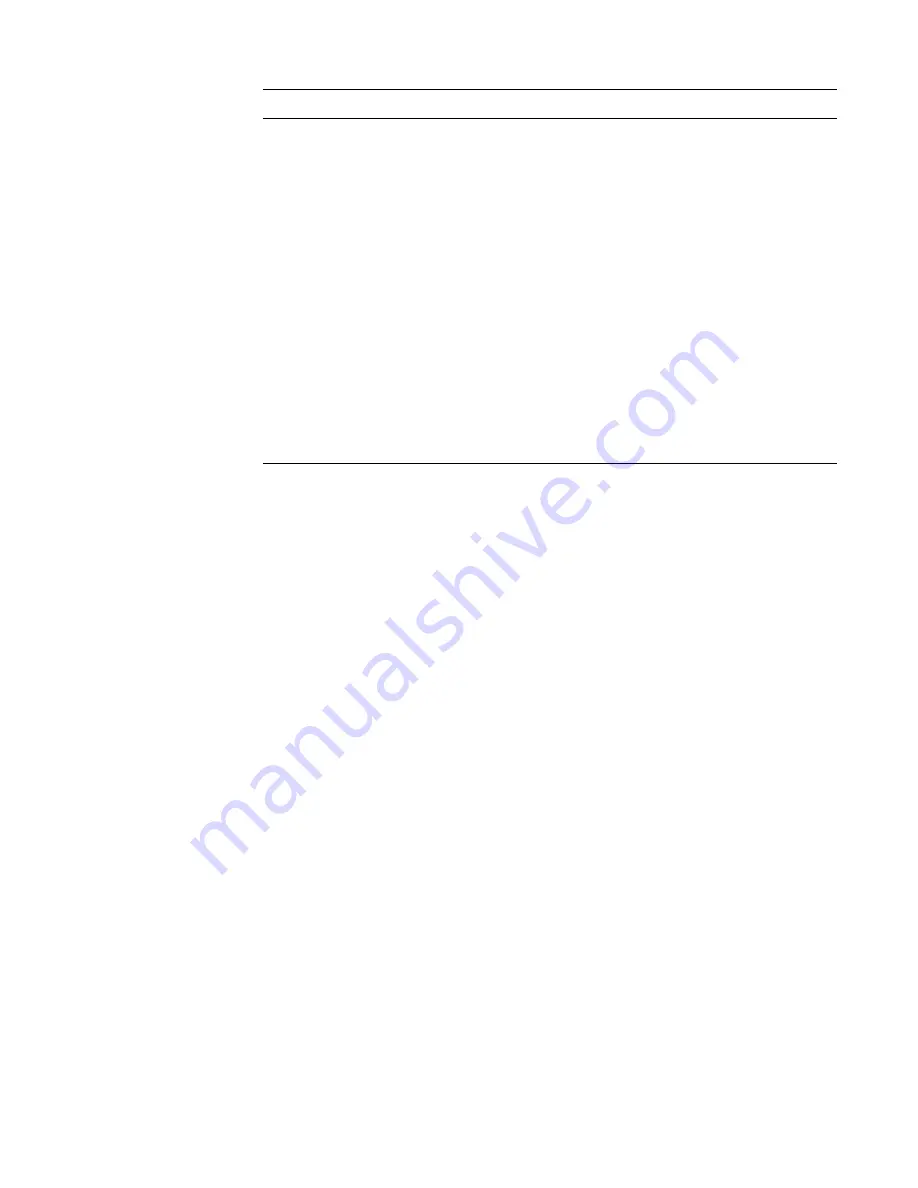
1-12
Dell OptiPlex N Systems Service Manual
Table 1-2. System-Board Jumper Descriptions
Jumper
Description
Settings
133
Reserved
Do not install jumper.
166
*
Microprocessor
speed
Install jumper if the microprocessor’s
internal speed is 166 MHz; otherwise the
jumper should not be installed.
200
*
Microprocessor
speed
Install jumper if the microprocessor’s
internal speed is 200 MHz; otherwise the
jumper should not be installed.
233
*
Microprocessor
speed
Install jumper if the microprocessor’s
internal speed is 233 MHz; otherwise the
jumper should not be installed.
PSWD Password
enable or
disable
Install to enable the password features.
Remove the PSWD jumper and boot the
computer to remove an existing password.
BIOS
Reserved
Do not install jumper.
*
One set of the speed jumper pins must have a jumper plug installed; otherwise, the computer will
operate at an undetermined speed.
Содержание OptiPlex N
Страница 1: ... HOO 2SWL3OH 1 6 VWHPV 6 59 0 18 ...
Страница 62: ...4 18 Dell OptiPlex N Systems Service Manual ...
Страница 71: ...Index 3 internal visual inspection 2 7 V video controller 1 4 visual inspection external 2 2 internal 2 7 ...
Страница 72: ...4 Dell OptiPlex N Systems Service Manual ...