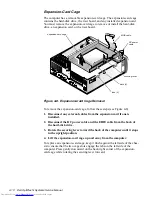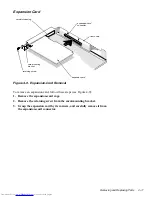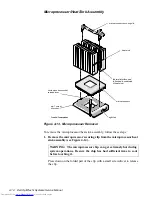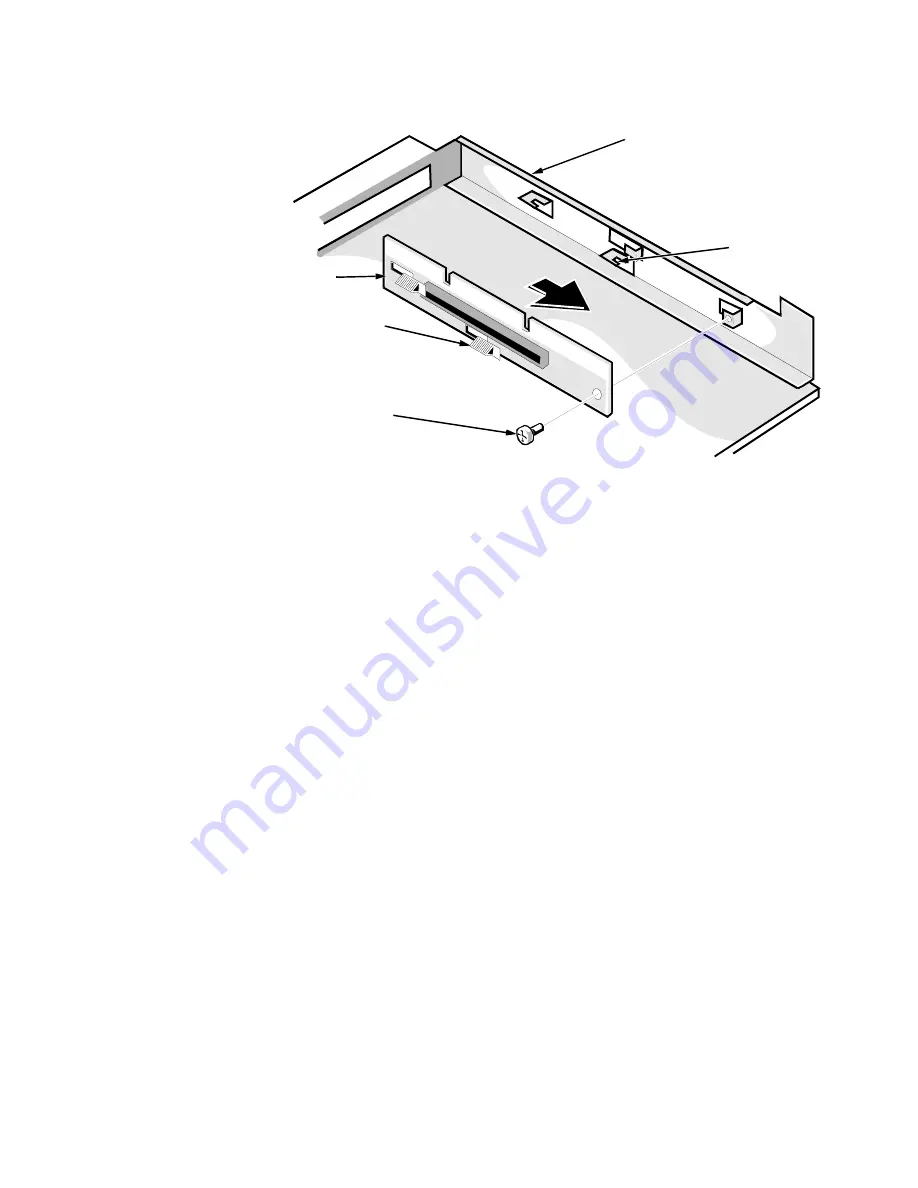
4-12
Dell OptiPlex N Systems Service Manual
Riser Board
Figure 4-10. Riser Board Removal
To remove the riser board, follow these steps:
1. Remove the expansion-card cage.
2. Remove the expansion card if one is installed.
3. Lay the expansion-card cage on a flat work surface with the riser board
facing up.
4. Remove the riser-board mounting screw.
5. Slide the riser board to the side as shown in Figure 4-10, and then
remove the riser board from the expansion-card cage.
When you replace the riser board, be sure the two tabs on the expansion-card
cage engage the riser board slots.
riser board
riser-board
mounting screw
expansion-card
cage
tabs (2)
slots (2)
Содержание OptiPlex N
Страница 1: ... HOO 2SWL3OH 1 6 VWHPV 6 59 0 18 ...
Страница 62: ...4 18 Dell OptiPlex N Systems Service Manual ...
Страница 71: ...Index 3 internal visual inspection 2 7 V video controller 1 4 visual inspection external 2 2 internal 2 7 ...
Страница 72: ...4 Dell OptiPlex N Systems Service Manual ...