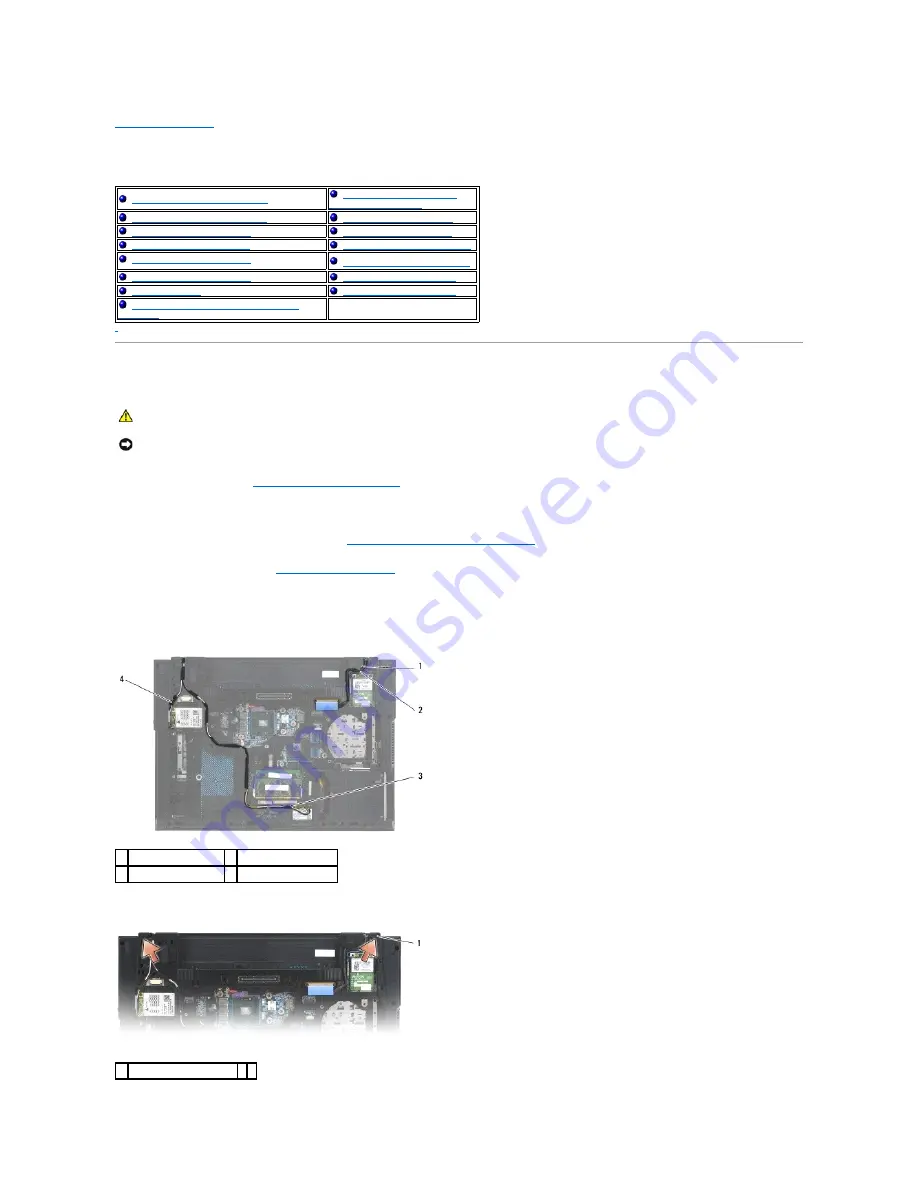
Back to Contents Page
Display Assembly
Dell Precision™ Service Manual
Removing the Display Assembly
1.
Follow the instructions in
Before Working on Your Computer
.
2.
Close the display and turn the computer over.
3.
Remove the bottom of the base assembly (see
Removing the Bottom of the Base Assembly
).
4.
Remove the hinge covers (see
Removing the Hinge Covers
).
5.
Disconnect the display cable and the wireless antenna cables.
6.
Remove the display cable and the wireless antenna cables (WLAN, WWAN, and WPAN) from their routing channels. Position all cables to the rear and
away from the laptop.
7.
Remove the two M2.5 x 5-mm screws from the hinges.
Removing the Display Assembly
Replacing the Camera and
Microphone Assembly
Replacing the Display Assembly
Removing the Latch Hook
Removing the Display Bezel
Replacing the Latch Hook
Replacing the Display Bezel
Removing the Display Bracket
Removing the Display Panel
Replacing the Display Bracket
Replacing the Display Panel
Remove the Display Cover
Display Inverter
Replace the Display Cover
Removing the Camera and Microphone
Assembly
CAUTION:
Before working inside your computer, read the safety information that shipped with your computer. For additional safety best
practices information, see the Regulatory Compliance Homepage on www.dell.com at: www.dell.com/regulatory_compliance.
NOTICE:
Position all display assembly cables toward the back, away from the base assembly before installing the display assembly.
1 display cable
2 WPAN antenna cable
3 WLAN antenna cable 4 WWAN antenna cable
1 M2.5 x 5-mm screws (2)
Содержание M4400 - Precision Mobile Workstation
Страница 11: ......
Страница 17: ...Back to Contents Page ...
Страница 29: ......
Страница 42: ...6 Follow the procedure After Working on Your Computer Back to Contents Page ...
















































