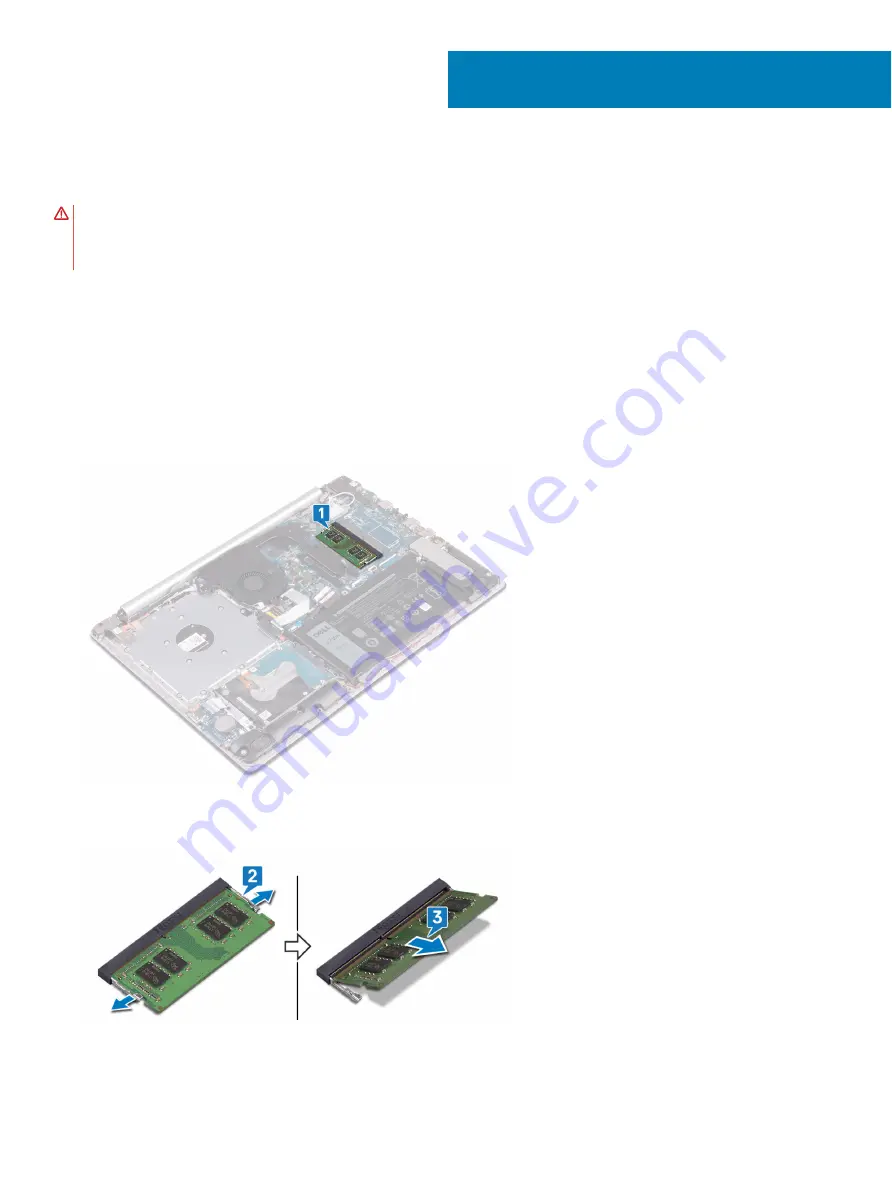
Removing the memory modules
WARNING:
Before working inside your computer, read the safety information that shipped with your computer and follow the
steps in
Before working inside your computer
. After working inside your computer, follow the instructions in
. For more safety best practices, see the Regulatory Compliance home page at
Prerequisites
1
Remove the
.
2
Remove the
Procedure
1
Locate the memory module on your computer.
2
Use your fingertips to carefully spread apart the securing-clips on each end of the memory-module slot until the memory module pops
up.
3
Remove the memory module from the memory-module slot.
12
Removing the memory modules
29
Содержание Inspiron 3580
Страница 1: ...Inspiron 3580 Service Manual Regulatory Model P75F Regulatory Type P75F106 ...
Страница 18: ...18 Removing the optical drive ...
Страница 20: ...20 Replacing the optical drive ...
Страница 24: ...Post requisites Replace the optical drive 24 Replacing the base cover ...
Страница 26: ...26 Removing the battery ...
Страница 28: ...Post requisites 1 Replace the base cover 2 Replace the optical drive 28 Replacing the battery ...
Страница 32: ...32 Removing the wireless card ...
Страница 39: ...Removing the fan 39 ...
Страница 41: ...Post requisites 1 Replace the base cover 2 Replace the optical drive Replacing the fan 41 ...
Страница 49: ...Removing the touchpad 49 ...
Страница 60: ...60 Removing the display assembly ...
Страница 66: ...66 Removing the power button board ...
Страница 71: ...Removing the system board 71 ...
Страница 76: ...76 Removing the power button with fingerprint reader ...
Страница 78: ...9 Replace the optical drive 78 Replacing the power button with fingerprint reader ...
Страница 80: ...80 Removing the palm rest and keyboard assembly ...
Страница 88: ...88 Removing the display panel ...
















































