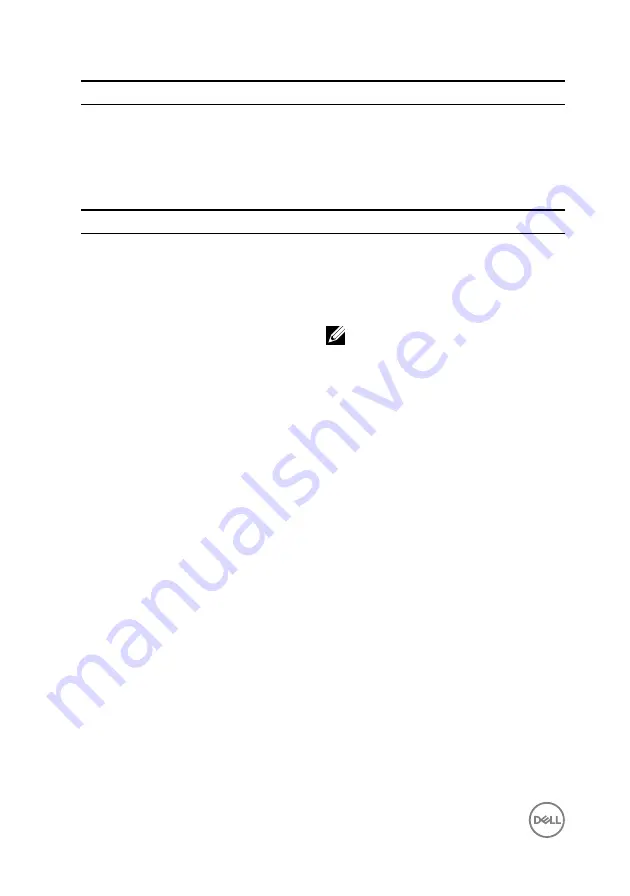
Main
System Memory
Displays the total computer memory
installed.
Memory Speed
Displays the memory speed.
Table 3. System setup options—Advanced menu
Advanced
Advanced BIOS Features
Intel SpeedStep Technology
Enables you to enable or disable Intel
Speedstep Technology.
Default: Enabled
NOTE: If enabled, the processor
clock speed and core voltage are
adjusted dynamically based on the
processor load.
Virtualization
Enables you to enable or disable Intel
Virtualization Technology feature for the
processor.
VT for Direct I/O
Enables you to enable or disable Intel
Virtualization Technology feature for the
Direct I/O.
Integrated NIC
Enables you to enable or disable the on-
board LAN controller.
Default: Enabled
SATA Operation
Enables you to configure the operating
mode of the integrated SATA hard drive
controller.
Default: AHCI
Adapter Warnings
Enables you to choose if the computer
should display warning messages when
you use AC adapters that are not
supported by your computer.
Default: Enabled
Intel Software Guard Extensions
Enable or disable Intel Software Guard
Extensions.
72
Содержание Inspiron 3472
Страница 14: ...System board components 1 power button cable connector 2 coin cell battery 14 ...
Страница 19: ...2 Release the tabs on the front bezel sequentially from the top by pushing them outwards from the chassis 19 ...
Страница 28: ...2 Remove the two screws 6 32xL6 35 that secure the hard drive assembly to the drive cage 28 ...
Страница 30: ...5 Slide the hard drive out of the hard drive bracket 30 ...
Страница 41: ...2 Remove the coin cell battery from the socket 41 ...
Страница 45: ...5 Slide and remove the wireless card from the wireless card slot 45 ...
Страница 49: ...3 Remove the antenna modules along with the cables off the chassis 49 ...
Страница 53: ...5 Remove the power button module along with its cable through the slot on the front panel 53 ...
Страница 56: ...3 Lift the thermal cooling assembly off the system board 56 ...
Страница 61: ...8 Slide and lift the system board off the chassis 61 ...











































