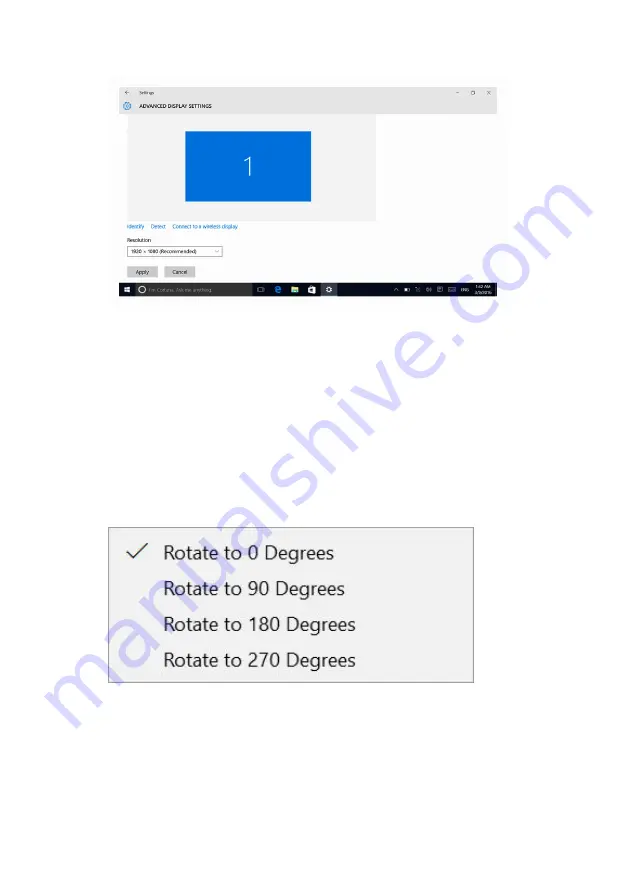
4
Click or tap
Apply
.
Rotating the display
1
Right-click or touch and hold on your desktop.
2
Select
Graphics Options
→
Rotation
and select from the following
options:
– Rotate to 0 Degrees
– Rotate to 90 Degrees
– Rotate to 180 Degrees
– Rotate to 270 Degrees
The display can also be rotated using the following key combinations:
– Ctrl + Alt + Up arrow key (Rotate to 0 Degrees)
– Ctrl + Alt + Right arrow key (Rotate to 90 Degrees)
– Ctrl + Alt + Down arrow key (Rotate to 180 Degrees)
– Ctrl + Alt + Left arrow key (Rotate to 270 Degrees)
105
Содержание Inspiron 13 5000
Страница 28: ...2 Replace the base cover 28 ...
Страница 47: ...3 Lift the fan off the palm rest assembly 1 palm rest assembly 2 fan 3 screws 2 4 fan cable 5 system board 47 ...
Страница 50: ...2 Lift the heat sink off the system board 1 heat sink 2 captive screws 4 3 system board 50 ...
Страница 62: ...7 Lift the touch pad off the palm rest assembly 1 screws 4 2 palm rest assembly 3 touch pad 62 ...
Страница 70: ...6 Lift the display assembly off the palm rest assembly 1 display assembly 70 ...
Страница 78: ...9 Lift the system board off the palm rest assembly 1 screw 2 system board 3 palm rest assembly 78 ...
Страница 82: ...1 palm rest 82 ...
Страница 89: ...1 display back cover and antenna assembly 2 antenna cables 89 ...
Страница 98: ...3 Lift the sensor board off the display panel 1 sensor board 2 screw 3 tape 4 sensor board cable 5 latch 98 ...
Страница 127: ...127 ...






























