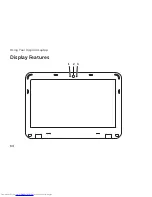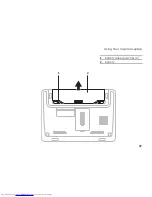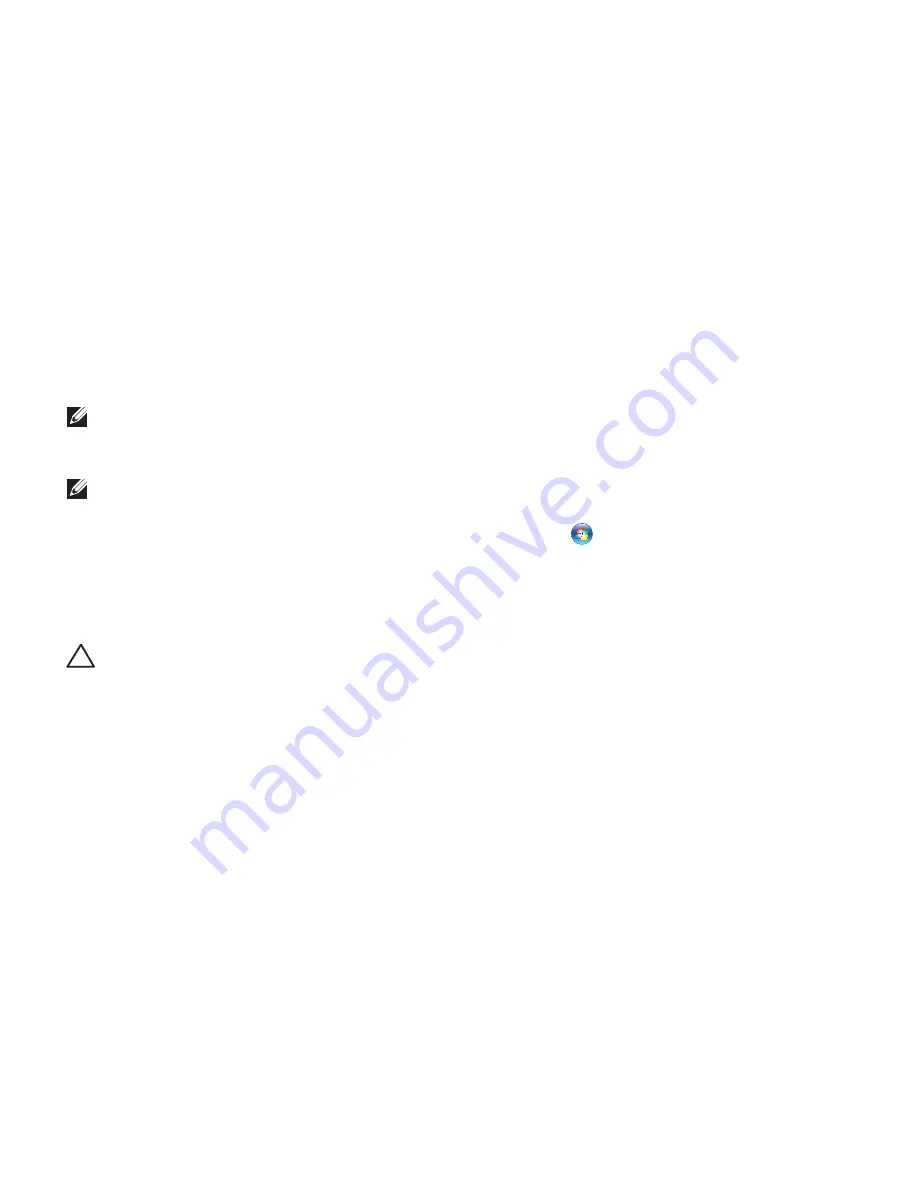
48
Solving Problems
If a program crashes repeatedly
— Check
the software documentation. If necessary,
uninstall and then reinstall the program.
NOTE:
Software usually includes
installation instructions in its
documentation or on the CD.
NOTE:
Your computer does not have
an internal optical drive. Use an external
optical drive or any external storage
device for the procedures that involve
discs.
If the computer stops responding or a solid
blue screen appears
—
CAUTION:
You might lose data if you are
unable to perform an operating system
shutdown.
If you are unable to get a response by pressing
a key on your keyboard, or by moving the
connected mouse or a finger on the touch
pad, press the power button for at least 8 to 10
seconds until the computer turns off and then
restart your computer.
If a program is designed for an earlier
Microsoft Windows operating system
—
Run the Program Compatibility Wizard. The
Program Compatibility Wizard configures a
program so that it runs in an environment
similar to an earlier version of Microsoft
Windows operating system.
To run the Program Compatibility Wizard:
Click
1.
Start
→
Control Panel
→
Programs
→
Run programs made for
previous versions of Windows
.
In the welcome screen, click
2.
Next
.
Follow the instructions on the screen.
3.
Содержание Inspiron 1122
Страница 1: ...SETUP GUIDE INSPIRON ...
Страница 2: ......
Страница 3: ...SETUP GUIDE Regulatory model P07T Regulatory type P07T003 INSPIRON ...
Страница 10: ...8 Setting Up Your Inspiron Laptop Press the Power Button ...
Страница 15: ...13 Setting Up Your Inspiron Laptop 1 SIM card slot 2 SIM card 3 battery bay 3 2 1 ...
Страница 16: ...14 Setting Up Your Inspiron Laptop Enable or Disable Wireless Optional ...
Страница 24: ...22 Using Your Inspiron Laptop Left View Features 1 2 3 4 ...
Страница 26: ...24 Using Your Inspiron Laptop Back View Features 1 2 ...
Страница 28: ...26 Using Your Inspiron Laptop Computer Base and Keyboard Features 5 6 1 2 3 4 ...
Страница 36: ...34 Using Your Inspiron Laptop Display Features 1 2 3 ...
Страница 39: ...37 Using Your Inspiron Laptop 1 battery release latches 2 2 battery 2 1 ...
Страница 87: ......
Страница 88: ...0JH2THA00 Printed in the U S A www dell com support dell com ...