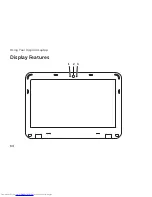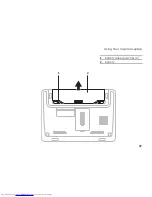44
Solving Problems
Network Problems
Wireless Connections
If the wireless network connection is lost
—
The wireless router is offline or wireless has
been disabled on the computer.
Check your wireless router to ensure it is
•
powered on and connected to your data
source (cable modem or network hub).
Check if wireless is enabled on the
•
computer (see “Enable or Disable Wireless”
on page 14).
Re-establish your connection to the
•
wireless router (see “Setting Up a Wireless
Connection” on page 18).
Interference may be blocking or
•
interrupting your wireless connection.
Try moving the computer closer to your
wireless router.
Wired Connections
If the wired network connection is lost
—
The network cable is loose or damaged.
Check the network cable to ensure it is
•
plugged in and not damaged.
The link integrity light on the integrated
•
network connector lets you verify that
your connection is working and provides
information on the status:
Green — A good connection exists
–
between a 10-Mbps network and the
computer.
Amber — A good connection exists
–
between a 100-Mbps network and the
computer.
Содержание Inspiron 1122
Страница 1: ...SETUP GUIDE INSPIRON ...
Страница 2: ......
Страница 3: ...SETUP GUIDE Regulatory model P07T Regulatory type P07T003 INSPIRON ...
Страница 10: ...8 Setting Up Your Inspiron Laptop Press the Power Button ...
Страница 15: ...13 Setting Up Your Inspiron Laptop 1 SIM card slot 2 SIM card 3 battery bay 3 2 1 ...
Страница 16: ...14 Setting Up Your Inspiron Laptop Enable or Disable Wireless Optional ...
Страница 24: ...22 Using Your Inspiron Laptop Left View Features 1 2 3 4 ...
Страница 26: ...24 Using Your Inspiron Laptop Back View Features 1 2 ...
Страница 28: ...26 Using Your Inspiron Laptop Computer Base and Keyboard Features 5 6 1 2 3 4 ...
Страница 36: ...34 Using Your Inspiron Laptop Display Features 1 2 3 ...
Страница 39: ...37 Using Your Inspiron Laptop 1 battery release latches 2 2 battery 2 1 ...
Страница 87: ......
Страница 88: ...0JH2THA00 Printed in the U S A www dell com support dell com ...