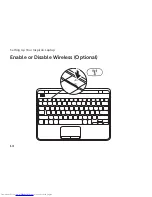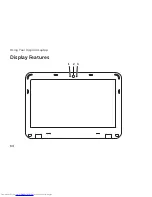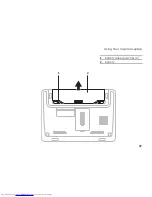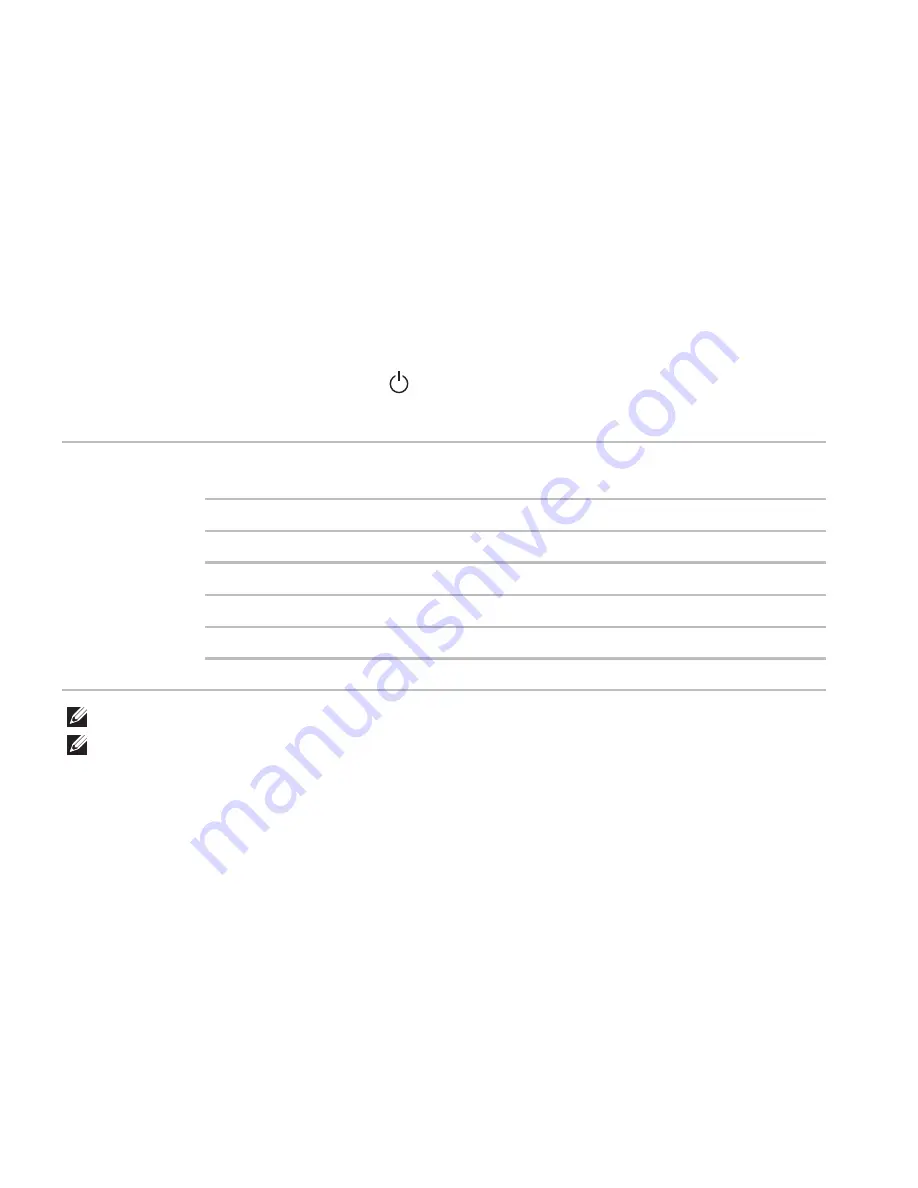
28
Using Your Inspiron Laptop
Status Lights and Indicators
Power/Battery Indicator Light
Indicator light status
Computer state(s)
Battery charge status
AC adapter
solid white
on
off/hibernate
charging
<=90%
breathing white
standby
charging
off
off/hibernate
>90%
Battery
solid white
on
>=10%
breathing white
standby
>=10%
solid amber
on/standby
<10%
off
off/hibernate
n/a
NOTE:
The battery is charging when the computer is powered using the AC adapter.
NOTE:
For information on power problems, see “Power Problems” on page 45.
Содержание Inspiron 1122
Страница 1: ...SETUP GUIDE INSPIRON ...
Страница 2: ......
Страница 3: ...SETUP GUIDE Regulatory model P07T Regulatory type P07T003 INSPIRON ...
Страница 10: ...8 Setting Up Your Inspiron Laptop Press the Power Button ...
Страница 15: ...13 Setting Up Your Inspiron Laptop 1 SIM card slot 2 SIM card 3 battery bay 3 2 1 ...
Страница 16: ...14 Setting Up Your Inspiron Laptop Enable or Disable Wireless Optional ...
Страница 24: ...22 Using Your Inspiron Laptop Left View Features 1 2 3 4 ...
Страница 26: ...24 Using Your Inspiron Laptop Back View Features 1 2 ...
Страница 28: ...26 Using Your Inspiron Laptop Computer Base and Keyboard Features 5 6 1 2 3 4 ...
Страница 36: ...34 Using Your Inspiron Laptop Display Features 1 2 3 ...
Страница 39: ...37 Using Your Inspiron Laptop 1 battery release latches 2 2 battery 2 1 ...
Страница 87: ......
Страница 88: ...0JH2THA00 Printed in the U S A www dell com support dell com ...