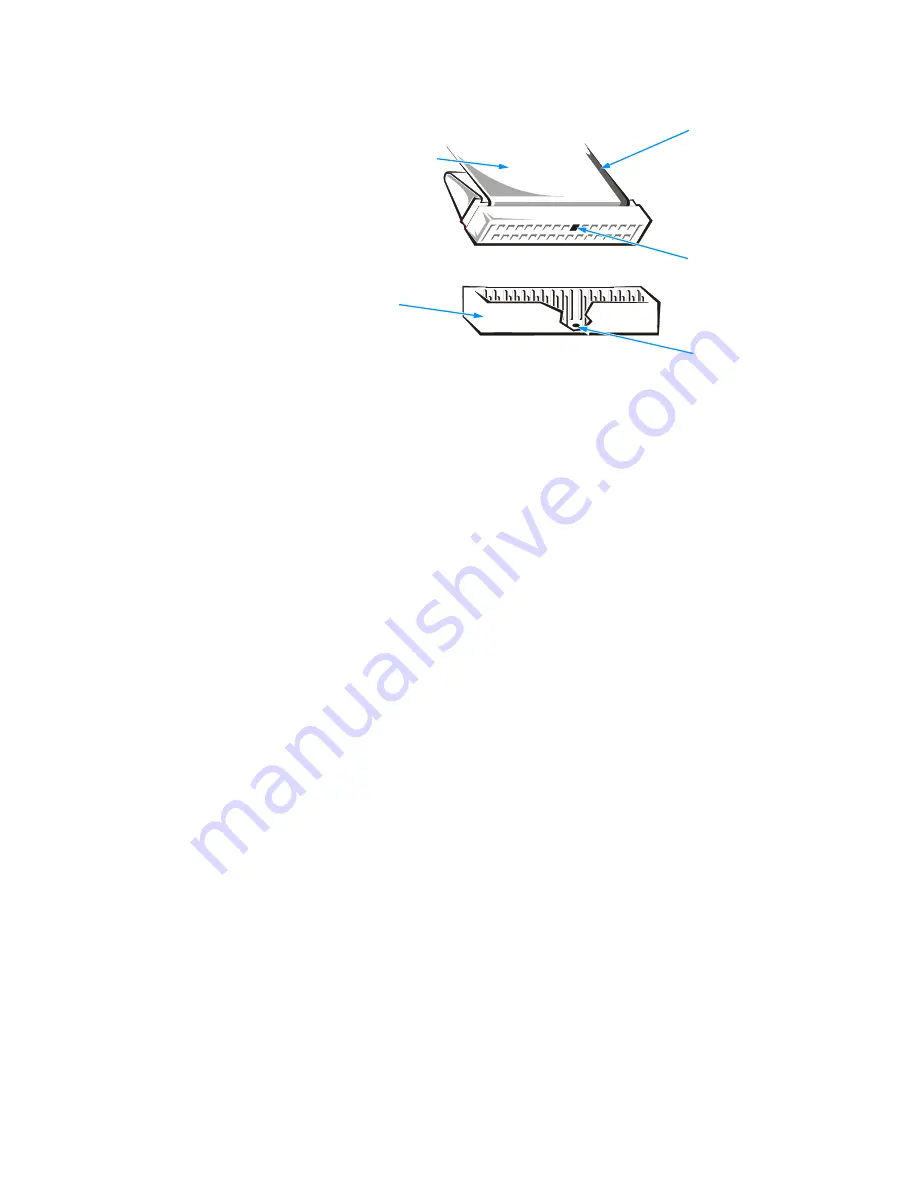
support.dell.com
Installing Drives
3-5
Figure 3-4. Drive Interface Connector
When attaching the interface cable to a drive, be sure to match the colored strip on
the cable to pin 1 of the drive’s interface connector. For the location of pin 1, look for a
silk-screened “1” next to the interface connector or refer to the documentation that
came with the drive.
NOTICE: When connecting an interface cable, do not place the colored strip
on the cable away from pin 1 on the interface connector. Doing so prevents
drive operation and could damage the controller, the drive, or both.
Installing Externally Accessible Drives
The drive cages typically hold diskette drives, Zip drives, tape drives, and CD-ROM
drives—up to one half-height, 5.25-inch device
25-inch device and two 3.5-inch devices.
5.25-Inch Drive
To upgrade the drive in the 5.25-inch drive bay, perform the following steps:
1.
Prepare the new drive for installation as described in “Configuring Drives
Drives” found
earlier in this chapter.
2.
Remove the bezel according to the instructions in “Removing and Replacing the
Bezel” found earlier in this chapter.
3.
Rotate the power supply according to the instructions in “Rotating the Power
Supply Away From the System Board” in Chapter 2. While holding the power
Away From the System Board” in Chapter 2. While holding the power
supply, stand the computer up.
4.
Remove the existing drive from the bay by disconnecting the power cable and
interface cable, squeezing the rail tabs at the front of the drive, and sliding the
drive from the bay.
header connector
on drive
colored
strip
interface cable
blocked
hole
missing
pin
Содержание Dimension L Series
Страница 1: ...www dell com support dell com Dell Dimension L Series Systems ...
Страница 10: ...xii ...
Страница 24: ...1 8 Dell Dimension L Series Systems Reference and Troubleshooting Guide ...
Страница 42: ...2 18 Dell Dimension L Series Systems Reference and Troubleshooting Guide Guide ...
Страница 108: ...7 20 0 Dell Dimension L Series Systems Reference and Troubleshooting Guide ...
Страница 114: ...A 6 6 Dell Dimension L Series Systems Reference and Troubleshooting Guide ...
Страница 140: ...C 8 Dell Dimension L Series Systems Reference and Troubleshooting Guide ...
Страница 156: ...E 8 8 Dell Dimension L Series Systems Reference and Troubleshooting Guide ...
Страница 162: ...6 Dell Dimension L Series Systems Reference and Troubleshooting Guide ...
















































