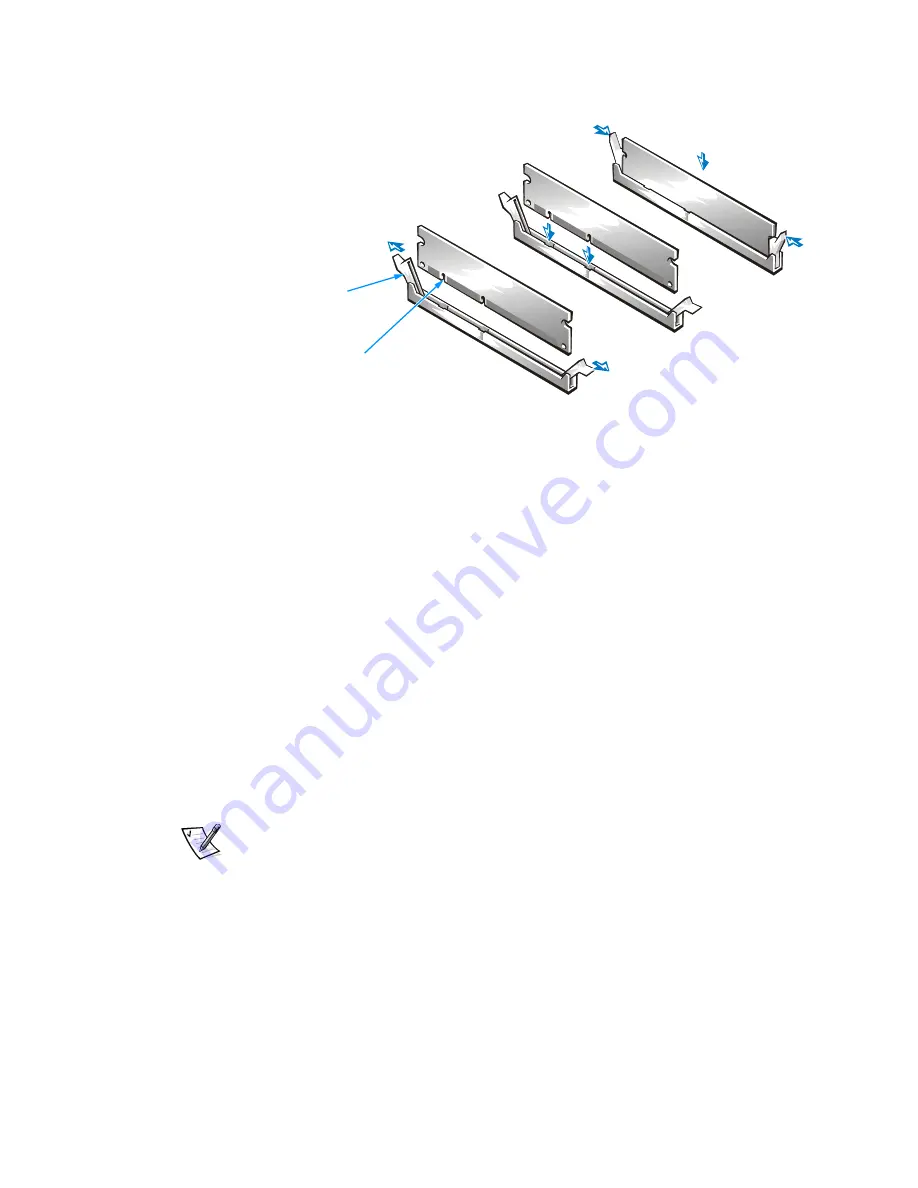
support.dell.com
Installing Upgrades on the System Board
2-15
Figure 2-10. Installing a DIMM
NOTICE: Do not press near the middle of the DIMM. Doing so could break
the module.
5.
Insert the DIMM straight down into the socket, making sure it fits into the vertical
making sure it fits into the vertical
guides at each end of the socket. Press firmly at each end until the DIMM snaps
into place.
If you inserted the DIMM correctly, the securing clips snap into the cutouts at
each end of the DIMM (see step 3 of Figure 2-10).
6.
Rotate the power supply back into place, replace the computer cover, and
reconnect your computer and devices to their electrical outlets and turn them on.
7.
Reboot the computer system, and press <Del> when the blue Dell logo screen
appears to enter the system setup program. Verify that the amount displayed for
Total Memory
on the
Main
screen is correct.
If the memory total is incorrect, turn off the system, remove the computer cover,
rotate the power supply, and reseat the DIMMs in their sockets. Then repeat
MMs in their sockets. Then repeat
steps 6 and 7.
NOTE: The system memory value reported by the operating system is 1 or 2 MB less
MB less
than the memory installed because that memory is reserved for video functions. For
example, if the computer has 32 MB of system memory, the operating system
g system
reports 30 or 31 MB.
securing
clips (2))
notches (2)
1.
2.
3.
Содержание Dimension L Series
Страница 1: ...www dell com support dell com Dell Dimension L Series Systems ...
Страница 10: ...xii ...
Страница 24: ...1 8 Dell Dimension L Series Systems Reference and Troubleshooting Guide ...
Страница 42: ...2 18 Dell Dimension L Series Systems Reference and Troubleshooting Guide Guide ...
Страница 108: ...7 20 0 Dell Dimension L Series Systems Reference and Troubleshooting Guide ...
Страница 114: ...A 6 6 Dell Dimension L Series Systems Reference and Troubleshooting Guide ...
Страница 140: ...C 8 Dell Dimension L Series Systems Reference and Troubleshooting Guide ...
Страница 156: ...E 8 8 Dell Dimension L Series Systems Reference and Troubleshooting Guide ...
Страница 162: ...6 Dell Dimension L Series Systems Reference and Troubleshooting Guide ...






























