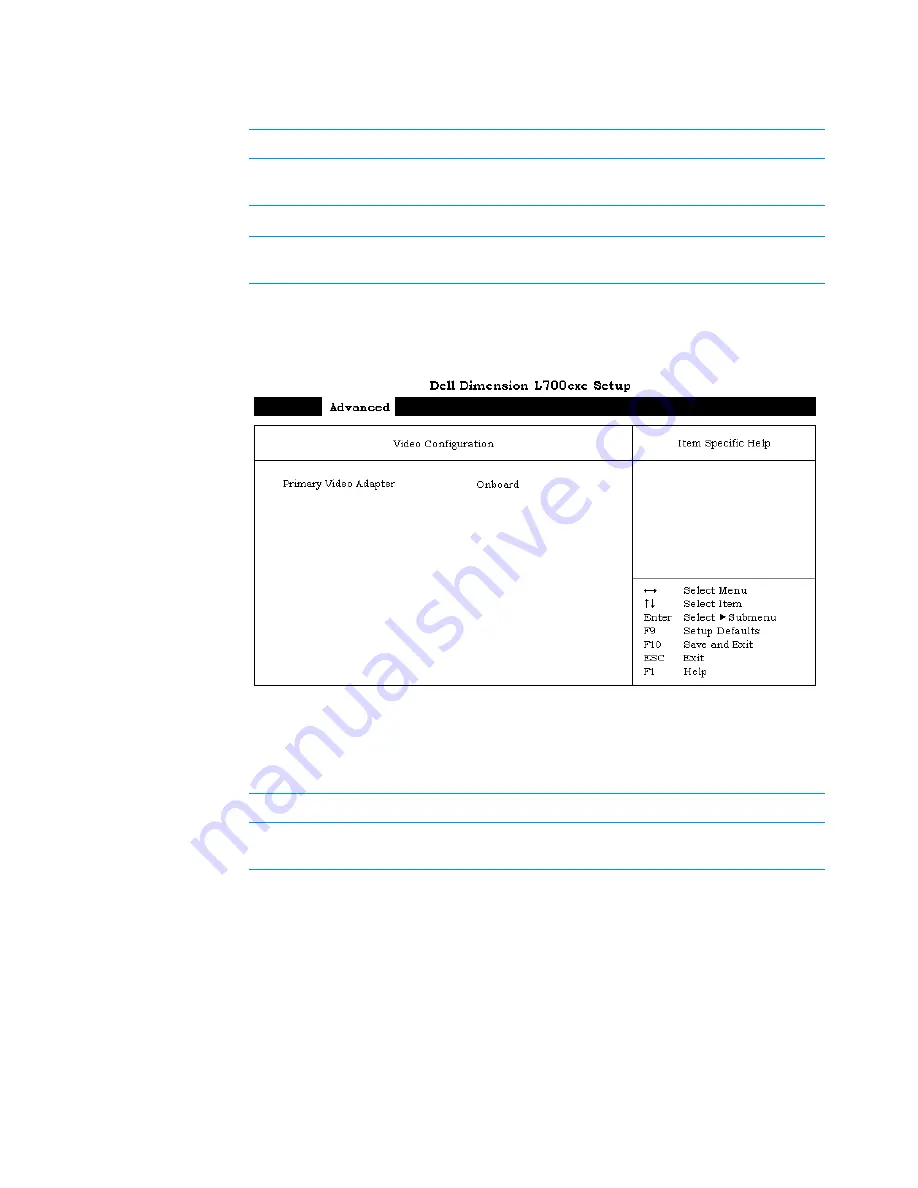
B-12
Dell Dimension L Series Systems Reference and Troubleshooting Guide
Video Configuration Submenu
Figure B-9. Video Configuration Submenu
Table B-10. Video Configuration Submenu Option
Clear All Event
Logs
Clears all event logs when the system restarts if set to
Yes
.
Retains event log information if set to
No
(default).
Event Logging
Enables or disables event logging.
Mark Events As
Read
Press <Enter>, and then select
Yes
or
No
to mark DMI
events as either read or unread.
Option
Function
Primary Video
y Video
Adapter
Selects
Onboard
or
PCI
as the active video controller when
the system boots.
NOTE: The Glossary in the system Help defines abbreviations and acronyms.
Table B-9. Event Log Configuration Submenu Options
(continued)
Option
Function
NOTE: The Glossary in the system Help defines abbreviations and acronyms.
Содержание Dimension L Series
Страница 1: ...www dell com support dell com Dell Dimension L Series Systems ...
Страница 10: ...xii ...
Страница 24: ...1 8 Dell Dimension L Series Systems Reference and Troubleshooting Guide ...
Страница 42: ...2 18 Dell Dimension L Series Systems Reference and Troubleshooting Guide Guide ...
Страница 108: ...7 20 0 Dell Dimension L Series Systems Reference and Troubleshooting Guide ...
Страница 114: ...A 6 6 Dell Dimension L Series Systems Reference and Troubleshooting Guide ...
Страница 140: ...C 8 Dell Dimension L Series Systems Reference and Troubleshooting Guide ...
Страница 156: ...E 8 8 Dell Dimension L Series Systems Reference and Troubleshooting Guide ...
Страница 162: ...6 Dell Dimension L Series Systems Reference and Troubleshooting Guide ...
















































