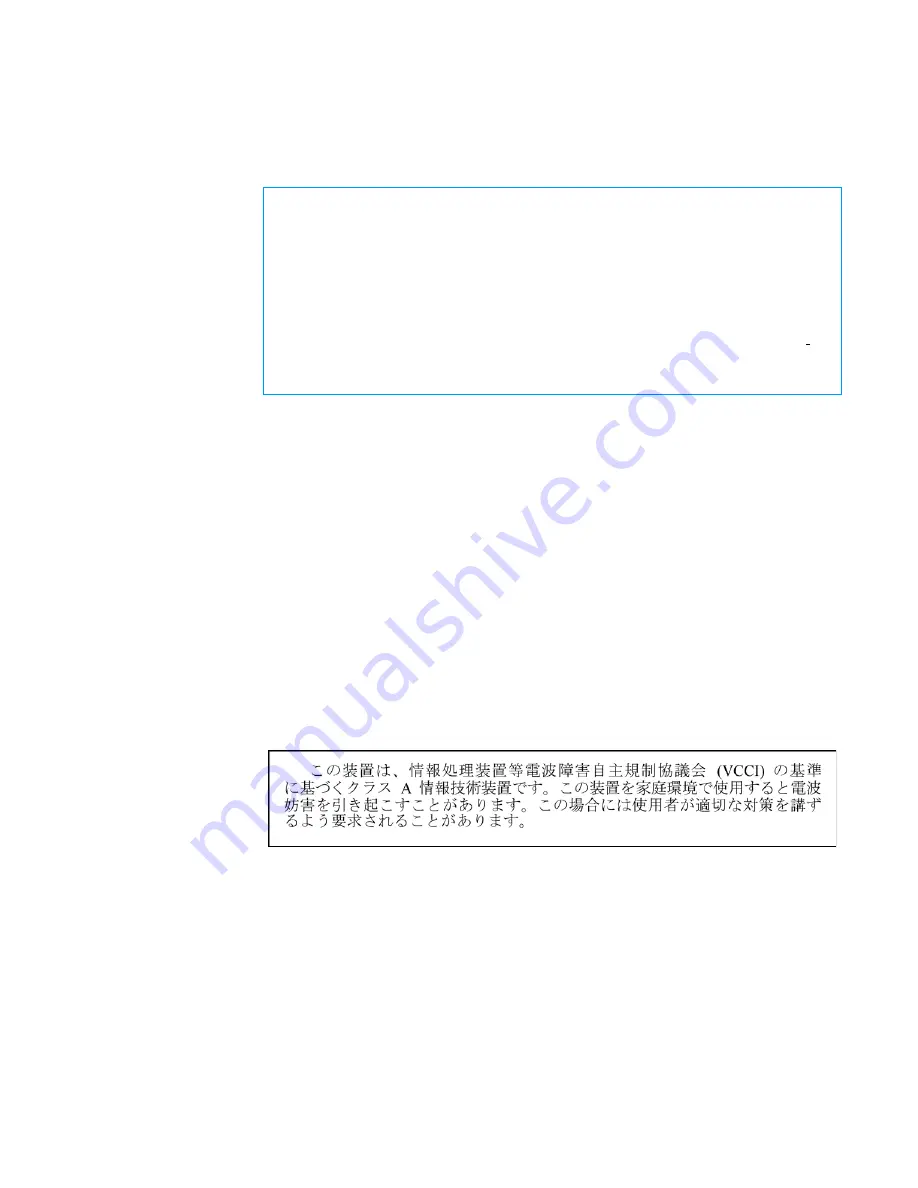
support.dell.com
Regulatory Notices
D-5
EN 55022 Compliance (Czech Republic
Only)
VCCI Notice (Japan Only)
Most Dell computer systems are classified by the Voluntary Control Council for Inter-
ference (VCCI) as Class B information technology equipment (ITE). However, the
However, the
inclusion of certain options can change the rating of some configurations to Class A.
ITE, including peripherals, expansion cards, printers, input/output (I/O) devices, moni-
tors, and so on, integrated into or connected to the system, should match the
electromagnetic environment classification (Class A or B) of the computer system.
B) of the computer system.
To determine which classification applies to your computer system, examine the regu-
latory labels/markings (see Figures D-1 and D-2) located on the bottom or back panel
2) located on the bottom or back panel
of your computer. Once you have determined your system’s VCCI classification, read
the appropriate VCCI notice.
Class A ITE
This is a Class A product based on the standard of the Voluntary Control Council for
Interference (VCCI) for information technology equipment. If this equipment is used in
gy equipment. If this equipment is used in
a domestic environment, radio disturbance may arise. When such trouble occurs, the
user may be required to take corrective actions.
This device belongs to Class B devices as described in EN 55022, unless it is spe-
N 55022, unless it is spe-
cifically stated that it is a Class A device on the specification label. The following
applies to devices in Class A of EN 55022 (radius of protection up to 30 meters).
(radius of protection up to 30 meters).
The user of the device is obliged to take all steps necessary to remove sources of
interference to telecommunication or other devices.
Pokud není na typovém titku poèítaèe uvedeno, e spadá do tøídy A podle
EN 55022, spadá automaticky do tøídy B podle EN 55022. Pro zaøízení zaøazená
do tøídy A (ochranné pásmo 30m) podle EN 55022 platí následující. Dojde li k
ruení telekomunikaèních nebo jinych zaøízení, je uivatel povinen provést taková
opatøení, aby ruení odstranil.
Содержание Dimension L Series
Страница 1: ...www dell com support dell com Dell Dimension L Series Systems ...
Страница 10: ...xii ...
Страница 24: ...1 8 Dell Dimension L Series Systems Reference and Troubleshooting Guide ...
Страница 42: ...2 18 Dell Dimension L Series Systems Reference and Troubleshooting Guide Guide ...
Страница 108: ...7 20 0 Dell Dimension L Series Systems Reference and Troubleshooting Guide ...
Страница 114: ...A 6 6 Dell Dimension L Series Systems Reference and Troubleshooting Guide ...
Страница 140: ...C 8 Dell Dimension L Series Systems Reference and Troubleshooting Guide ...
Страница 156: ...E 8 8 Dell Dimension L Series Systems Reference and Troubleshooting Guide ...
Страница 162: ...6 Dell Dimension L Series Systems Reference and Troubleshooting Guide ...
















































