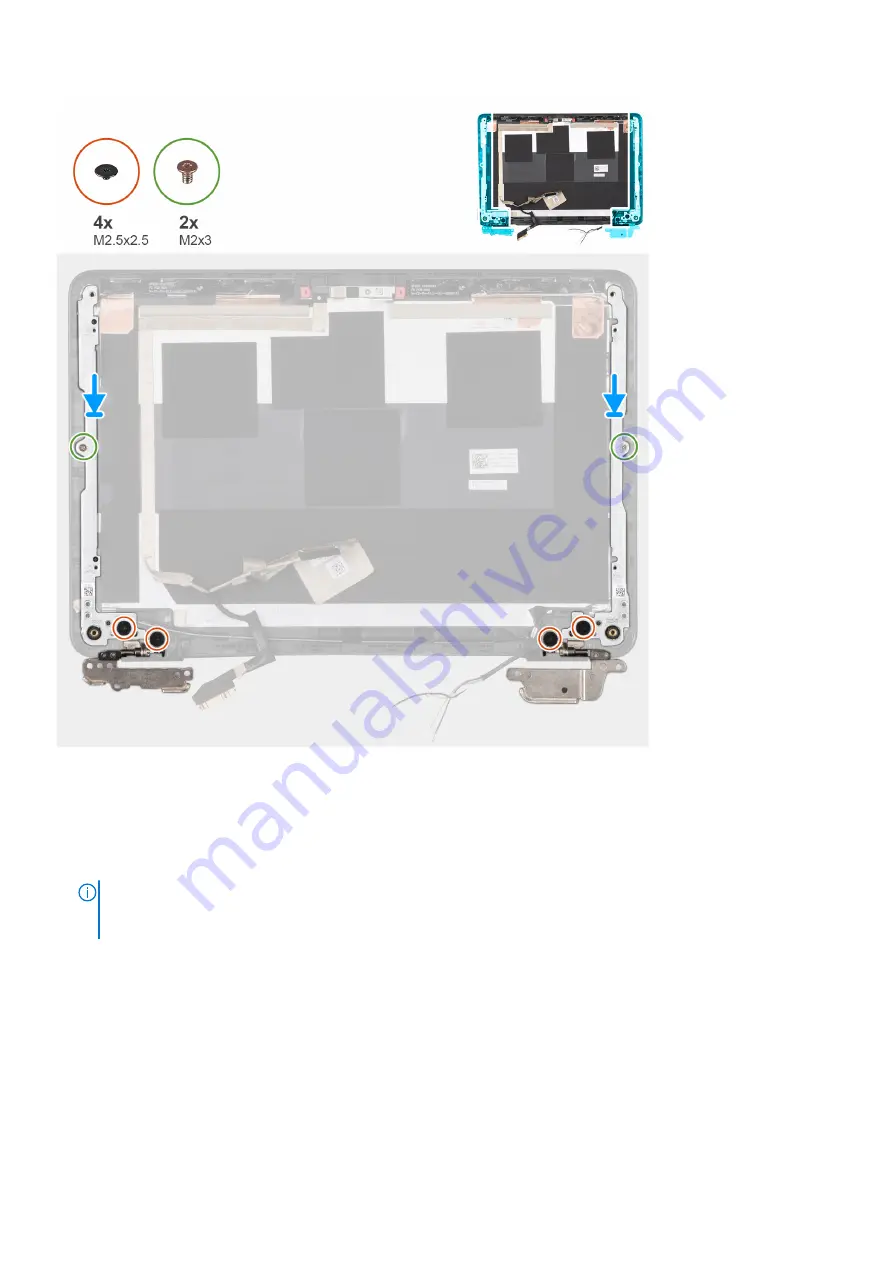
Steps
1. Align the screw holes on the display hinges with the screw holes on the display back-cover.
2. Replace the two screws (M2.0x3.0) and the four screws (M2.5x2.5) to secure the display hinges to the display back-cover.
3. Adhere the four pieces of aluminum foil to secure the display hinges.
4. Adhere the conductive tape on the left display hinge to secure the display cable in place.
NOTE:
For Chromebook 3110 systems shipped with WWAN, route the display cable along the routing channels at the
bottom-left side of the display back-cover and then adhere the piece of conductive tape to secure the display cable in
place.
Next steps
1. Install the
2. Install the
3. Install the
.
4. Install the
for systems enabled with 4G LTE.
5. Install the
.
After working inside your computer
.
58
Removing and installing components
Содержание Chromebook 3110
Страница 15: ...Removing and installing components 15 ...
Страница 25: ...Removing and installing components 25 ...
Страница 28: ...28 Removing and installing components ...
Страница 30: ...30 Removing and installing components ...
Страница 33: ...Removing and installing components 33 ...
Страница 37: ...Removing and installing components 37 ...
Страница 44: ...44 Removing and installing components ...
Страница 49: ...Removing and installing components 49 ...
Страница 53: ...Removing and installing components 53 ...
Страница 67: ...Troubleshooting 67 ...











































