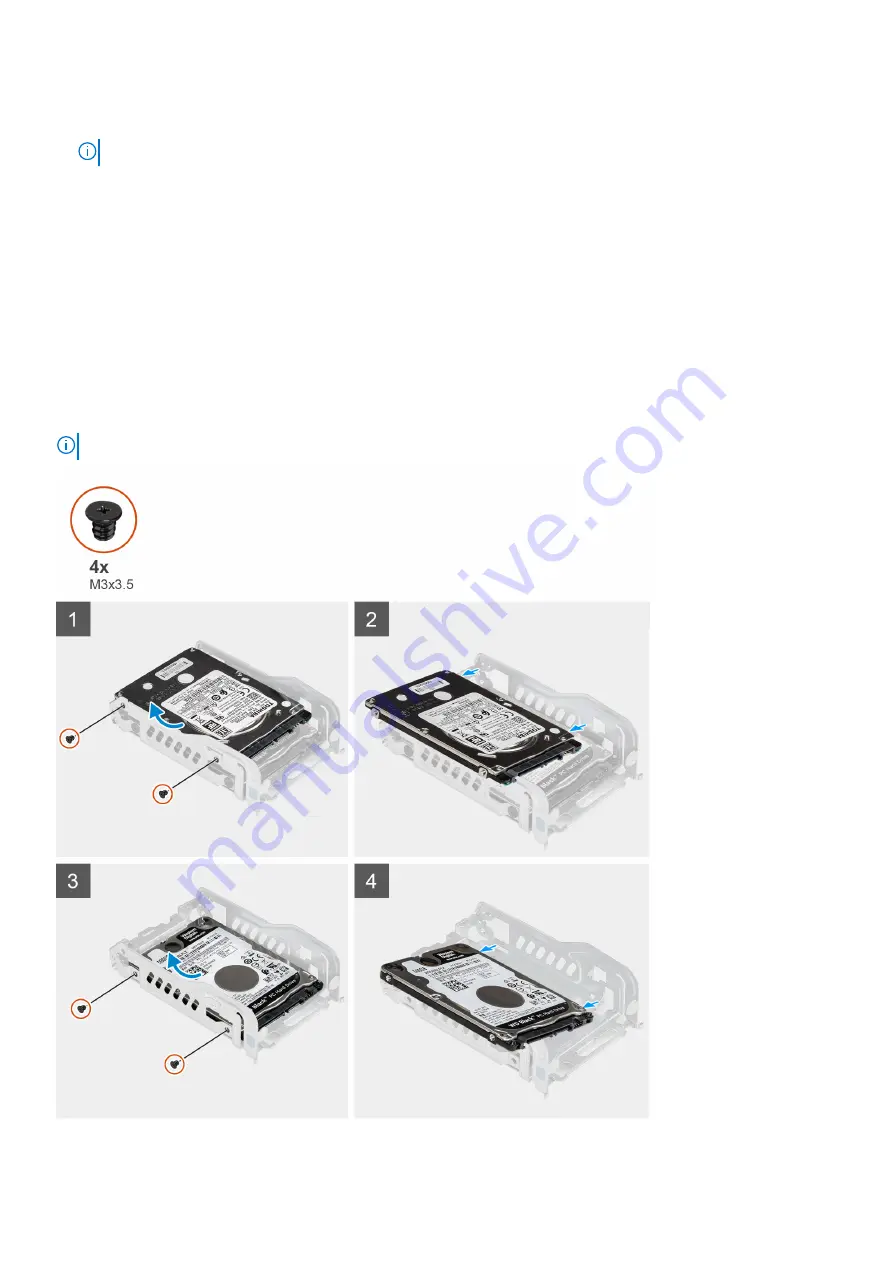
3. Pry the hard-drive carrier to release the tabs on the carrier from the slots on the hard drive.
4. Lift the hard drive off the hard-drive carrier.
NOTE:
Note the orientation of the hard drive so that you can replace it correctly.
Removing the hard-drive bracket
Prerequisites
Before working inside your computer
.
2. Remove the
.
3. Remove the
.
4. Remove the
.
About this task
The following images indicate the location of the hard-drive bracket and provide a visual representation of the removal
procedure.
NOTE:
ChengMing 3901 Tower supports two 2.5-inch hard drives.
30
Removing and installing components
Содержание ChengMing 3901 Tower
Страница 1: ...ChengMing 3901 Tower Service Manual Regulatory Model D32M Regulatory Type D32M002 April 2022 Rev A01 ...
Страница 53: ...Removing and installing components 53 ...
Страница 54: ...54 Removing and installing components ...
Страница 57: ...Removing and installing components 57 ...
Страница 58: ...58 Removing and installing components ...
















































