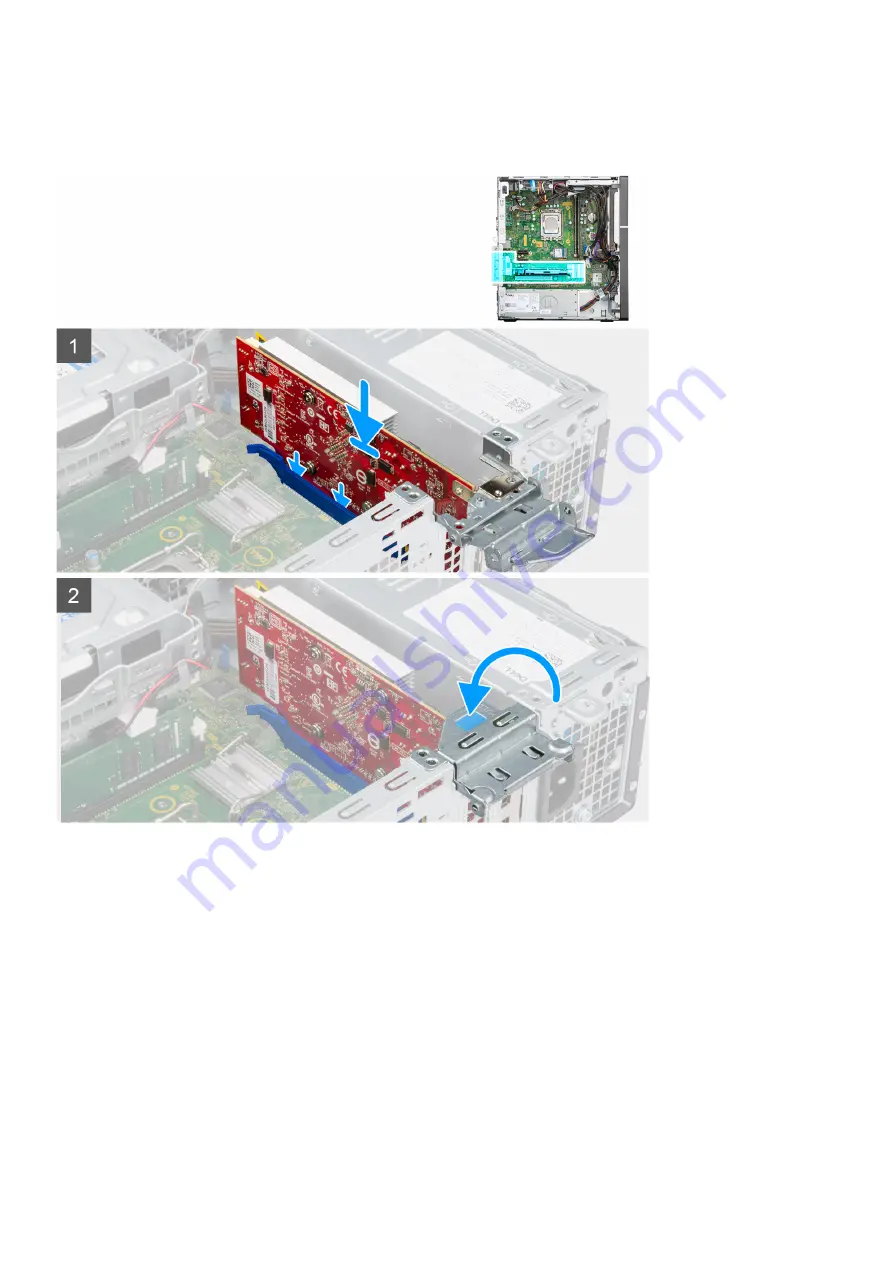
Installing the expansion card
About this task
Steps
1. Insert the expansion card in the connector on the system board and press down until it is secured.
2. Push the PCI bracket back to its position.
3. Pull and close PCI bracket metal card-retention latch to the computer.
Next steps
1. Install the
.
After working inside your computer
.
Removing and installing components
43
Содержание ChengMing 3901 Tower
Страница 1: ...ChengMing 3901 Tower Service Manual Regulatory Model D32M Regulatory Type D32M002 April 2022 Rev A01 ...
Страница 53: ...Removing and installing components 53 ...
Страница 54: ...54 Removing and installing components ...
Страница 57: ...Removing and installing components 57 ...
Страница 58: ...58 Removing and installing components ...
















































