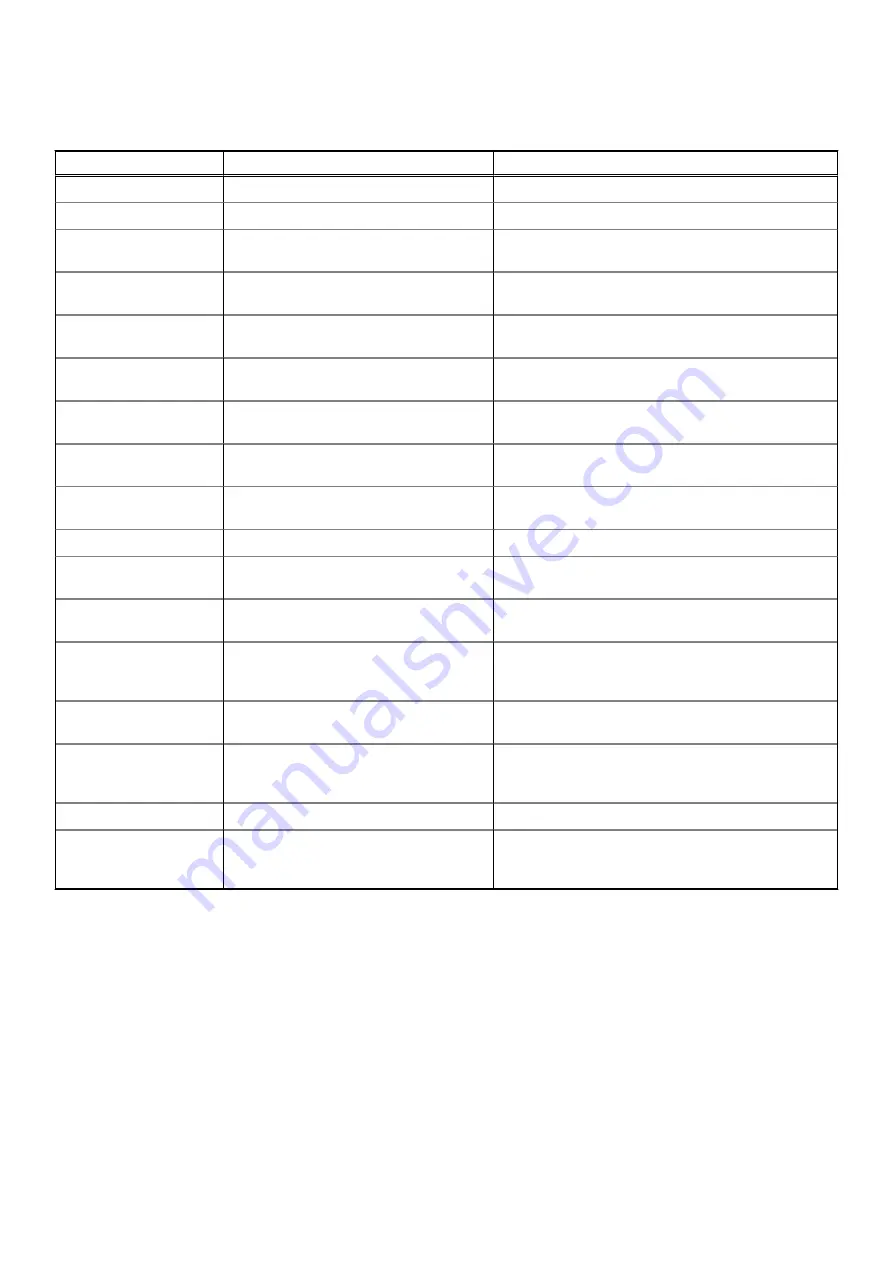
Turns on when the computer reads from or writes to the hard drive.
Table 21. LED codes
Diagnostic light codes
Problem description
Recommended solutions
1,1
TPM detection failure
Replace the system board or the TPM chip.
1,2
Unrecoverable SPI flash failure
Replace the system board.
2,1
CPU failure
Run the Intel CPU diagnostics tools. If problem
persists, replace the system board.
2,2
Motherboard, covers BIOS corruption or
ROM error
Flash latest BIOS version. If problem persists, replace
the system board.
2,3
No Memory/RAM detected
Confirm that the memory module is installed properly.
If problem persists, replace the memory module.
2,4
Memory/RAM failure
Reset the memory module. If problem persists, replace
the memory module.
2,5
Invalid memory installed
Reset the memory module. If problem persists, replace
the memory module.
2,6
Motherboard/chipset error
Flash latest BIOS version. If problem persists, replace
the system board.
3,1
CMOS battery failure
Reset the CMOS battery connection. If problem
persists, replace the CMOS battery.
3,2
PCI of Video card/chip failure
Replace the system board.
3,3
Recovery Image not found
Flash latest BIOS version. If problem persists, replace
the system board.
3,4
Recovery Image found but invalid
Flash latest BIOS version. If problem persists, replace
the system board.
3,5
EC ran into power sequencing failure
Run the PSU built-in self-test (BIST) to identify the
issue, reseat the cables. If nothing works, replace the
system board, power supply, or cabling.
3,6
Flash corruption detected by SBIOS
Flash corruption detected by system BIOS. If problem
persists, replace the system board.
3,7
Timeout waiting on ME to reply to HECI
message
Timeout waiting on Management Engine to reply to
HECI message. If problem persists, replace the system
board.
4,1
Memory DIMM power rail failure
Replace the system board.
4,2
CPU power cable connection issue
Run the PSU built-in self-test (BIST) to identify the
issue, reseat the CPU power cable. If nothing works,
replace the system board, power supply, or cabling.
Recovering the operating system
When your computer is unable to boot to the operating system even after repeated attempts, it automatically starts Dell
SupportAssist OS Recovery.
Dell SupportAssist OS Recovery is a standalone tool that is preinstalled in all Dell computers installed with Windows operating
system. It consists of tools to diagnose and troubleshoot issues that may occur before your computer boots to the operating
system. It enables you to diagnose hardware issues, repair your computer, back up your files, or restore your computer to its
factory state.
You can also download it from the Dell Support website to troubleshoot and fix your computer when it fails to boot into their
primary operating system due to software or hardware failures.
Troubleshooting
79
Содержание ChengMing 3901 Tower
Страница 1: ...ChengMing 3901 Tower Service Manual Regulatory Model D32M Regulatory Type D32M002 April 2022 Rev A01 ...
Страница 53: ...Removing and installing components 53 ...
Страница 54: ...54 Removing and installing components ...
Страница 57: ...Removing and installing components 57 ...
Страница 58: ...58 Removing and installing components ...



































