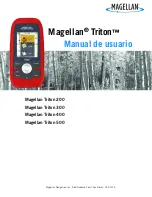9
AGW–4015/4025/4045
Installation & Operations Manual
estimates for proper sanitation are difficult to predict
due to the variety of areas, surface materials and
contaminants. However, experience and studies
support that 30 sec to 2 minutes of spray time
is generally all that is necessary for complete
sanitation. DEL recommends that end-users utilize
their own sanitation efficacy testing protocol to
determine necessary spray time.
4E-3. Direct Contact - Spray Nozzle, Flume,
Cascade
Applications vary. Please contact DEL for advice/
consultation at 800-676-1335.
4E-4. General Water Sanitation/Disinfection
Applications vary. Please contact DEL for advice/
consultation at 800-676-1335.
SECTION 5
Maintenance & Service
5A. Preventative Maintenance Schedule
(also refer to Ozone Generator manual)
DAILY:
Check ozone generator for proper operation.
1.
- Make sure no red indicator lights are lit.
MONTHLY:
Remove & clean ozone generator cabinet air
1.
filter.
Perform general cleaning of cabinet exterior.
2.
Using clean/dry compressed air, blow out the
3.
interior of the ozone generator cabinet taking
special care around small components and
wiring.
Inspect and replace compressor or air filters as
4.
required. (Replace no less than Quarterly)
EVERY 8,700 HOURS:
Inspect and replace compressor air filter
1.
cartridge as required using DEL P/N 8-0061.
Rebuild compressor. See AIR COMPRESSOR
2.
SERVICING Section 5B.
Replace circulation pump seal using DEL P/N
3.
5-0987.
EVERY 18,000 HOURS:
(refer to Ozone Generator Manual):
Replace the CD ozone cells using DEL P/N
1.
9-0927 (two required for AGW–4015, four
required for AGW–4025, six required for the
AGW–4045).
5B. Air Compressor Servicing
Air compressor requires a rebuild after one (1) year
or after every 8760 hours, which ever is reached
first.
Purchase Compressor Rebuild Kit using DEL
1.
P/N 2-1025. See Section 6B for ordering
information.
Follow instructions in Compressor Rebuild Kit
2.
to rebuild compressor.
5C. Digital Flow Meter Servicing (if
applicable)
The digital flow meter batteries should be replaced
every 12 months. Two AAA batteries are required.
Remove the flow meter by loosening the union
1.
nut.
To replace the batteries, open the rear panel by
2.
removing the two Phillips screws. Be sure the
foam insert is in place before closing the rear
panel.
Replace the flow meter and tighten the union
3.
nut.
5D. Troubleshooting
(also refer to Ozone Generator manual)
Knowledge of electrical applications is required
for trouble shooting. Contact a certified electrician
if you are unsure of your ability to service the
equipment. If any condition persists, call 800-676-
1335 or for international call 805-541-1601 for
technical assistance.
Symptom:
“PUMP ON” green indicator light out
when MAIN POWER switch is in the “ON” position.
No power to the AGW–4015/4025/4045 from
1.
the power supply.
Check the circuit breaker at the facility
a.
power distribution box.
Check for loose connections or wiring
b.
breaks from the power distribution box to
the AGW–4015/4025/4045.
Symptom:
“OZONE POWER” green indicator light
out when OZONE POWER switch is in the “ON”
position.
Check cable & connectors. Reconnect if in
1.
good condition.
Dissolved Ozone Monitor/Controller may have
2.
shut-down the ozone generator when the
dissolved ozone level reached set point.
Wait for dissolved ozone to come down
a.
below set point. Generator will restart when
dissolved ozone is below set point.
Содержание AGW Series
Страница 2: ......
Страница 7: ...3 AGW 4015 4025 4045 Installation Operations Manual 3A Tank Charging System ...
Страница 8: ...4 AGW 4015 4025 4045 Installation Operations Manual 3B Tank Cleaning System ...
Страница 9: ...5 AGW 4015 4025 4045 Installation Operations Manual 3C Spray System ...
Страница 15: ...11 AGW 4015 4025 4045 Installation Operations Manual 60 Hz Electrical Diagram ...
Страница 16: ...12 AGW 4015 4025 4045 Installation Operations Manual 60 Hz Electrical Diagram cont ...
Страница 17: ...13 AGW 4015 4025 4045 Installation Operations Manual 50 Hz Electrical Diagram ...
Страница 18: ...14 AGW 4015 4025 4045 Installation Operations Manual 50 Hz Electrical Diagram cont ...
Страница 25: ...21 AGW 4015 4025 4045 Installation Operations Manual APPENDIX A DAILY DATA LOG ...
Страница 26: ...22 AGW 4015 4025 4045 Installation Operations Manual ...
Страница 27: ...23 AGW 4015 4025 4045 Installation Operations Manual APPENDIX B EMERGENCY INFORMATION ...
Страница 28: ...24 AGW 4015 4025 4045 Installation Operations Manual ...
Страница 29: ...25 AGW 4015 4025 4045 Installation Operations Manual APPENDIX C SAFETY ...
Страница 35: ......