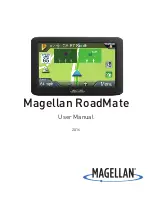10
AGW–4015/4025/4045
Installation & Operations Manual
Abnormal operating conditions exist.
3.
Check red fault lights. Refer to
a.
corresponding symptom and corrective
action.
Cabinet door ajar.
4.
Close and latch door.
a.
Symptom:
“VACUUM” red indicator light is on
indicating out of range vacuum is being supplied.
Injector not supplying adequate vacuum.
1.
Check pump and ensure water is flowing
a.
through injector.
Check vacuum gauge & adjustment valve.
b.
Adjust if necessary to obtain proper reading
on vacuum gauge (-5 in. Hg).
Injector supplying too much vacuum.
2.
Check vacuum gauge & adjustment valve.
a.
Adjust to proper pressure to obtain correct
vacuum (approx.-5 in. Hg).
Check system back pressure gauge to
b.
insure back pressure is at or above 18 psi
for AGW–4015/4025 and 8 psi for AGW–
4045.
Another abnormal condition exists causing the
3.
ozone output solenoid to be closed.
Check red fault lights. Refer to
a.
corresponding symptom and corrective
action.
Check hose connections.
b.
Solenoid valve may be stuck in closed
c.
position. Free plunger and return system to
normal operation.
Symptom:
“HIGH COOLANT TEMP” red indicator
light is on indicating ozone generator temperature
is over 110°F.
Coolant water flow has been interrupted.
1.
Check all tubing connections insuring tight
a.
leak-free connections
Trace tubing and look for flow blockage.
b.
Re-establish proper coolant water flow.
c.
System is left in self-recirculation mode too
2.
long.
Symptom:
“WATER BACKFLOW DET.” Red
indicator light is on indicating possible water in
ozone line.
Water has flowed back from injector to the
1.
ozone generator module.
Re-establish proper water flow through
a.
injector and correct vacuum.
Drain Back Flow Preventer by first routing
b.
drain tubing out of the cabinet and opening
¼" stainless steel ball valve.
After water has completely drained, close
c.
valve, secure cabinet door and restart
system.
Symptom:
CD Module is not operating. Ozone
output has dropped.
No power to the generator module from the
1.
power supply.
Check high voltage (HV) cables for breaks
a.
or loose connections, replace if required.
Check for power at input terminals of the
b.
HV power supplies.*
Check ozone power relay for loose
c.
connections or faulty operation.
*CAUTION: HIGH VOLTAGE (7,000 V)
Symptom:
No oxygen flow through the ozone
generator.
Air compressor is not operating properly.
1.
Listen for air compressor operation.
a.
Check all tubing connections from the air
b.
compressor through the system for leaks.
Repair as required.
Symptom:
Low dissolved O
3
level. System is
operational but measured O
3
level in water is lower
than it should be.
See Previous Symptom.
1.
Ozone is not dissolving efficiently into water.
2.
Check back pressure gauge - gauge should
a.
read at or above 18 psi for AGW–4015/4025
and 8 psi for AGW–4045.
If using optional flow meter, check water
b.
flow rate through it. Adjust flow according to
directions in Section 5C.
5E. Wiring Diagrams - Pages 11-14
Содержание AGW Series
Страница 2: ......
Страница 7: ...3 AGW 4015 4025 4045 Installation Operations Manual 3A Tank Charging System ...
Страница 8: ...4 AGW 4015 4025 4045 Installation Operations Manual 3B Tank Cleaning System ...
Страница 9: ...5 AGW 4015 4025 4045 Installation Operations Manual 3C Spray System ...
Страница 15: ...11 AGW 4015 4025 4045 Installation Operations Manual 60 Hz Electrical Diagram ...
Страница 16: ...12 AGW 4015 4025 4045 Installation Operations Manual 60 Hz Electrical Diagram cont ...
Страница 17: ...13 AGW 4015 4025 4045 Installation Operations Manual 50 Hz Electrical Diagram ...
Страница 18: ...14 AGW 4015 4025 4045 Installation Operations Manual 50 Hz Electrical Diagram cont ...
Страница 25: ...21 AGW 4015 4025 4045 Installation Operations Manual APPENDIX A DAILY DATA LOG ...
Страница 26: ...22 AGW 4015 4025 4045 Installation Operations Manual ...
Страница 27: ...23 AGW 4015 4025 4045 Installation Operations Manual APPENDIX B EMERGENCY INFORMATION ...
Страница 28: ...24 AGW 4015 4025 4045 Installation Operations Manual ...
Страница 29: ...25 AGW 4015 4025 4045 Installation Operations Manual APPENDIX C SAFETY ...
Страница 35: ......