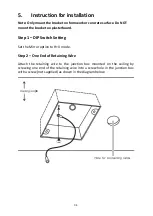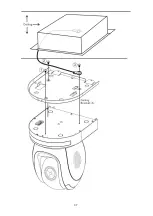36
Step 4 – Ceiling Bracket (A) and Camera
Screw ceiling bracket (A) into the bottom of the camera using three
screws.
Position the screws as shown in the diagram below.
Align the screw holes on the bottom of the camera with those in the
ceiling bracket.
Insert the screws into the corresponding screw holes in the
numbered order.
The other end of the retaining wire is screwed into the screw hole #3.
Securely tighten all three screws.
Содержание PTC-280
Страница 1: ...PTC 280...
Страница 37: ...37...
Страница 38: ...38 Step 5 Mount Camera to Ceiling...
Страница 96: ...96 17 Dimensions Unit mm...
Страница 100: ...www datavideo com product PTC 280 Feb 19 2021 Ver E2 Datavideo Technologies Co Ltd All rights reserved 2020...