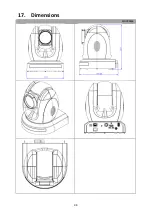93
9. Please click the “Upgrade” button for starting the firmware upgrading. At
this time, the external connected monitor will show the wording” Upgrading!
Please Wait! ”
10. After the firmware upgrading is finished, the PTC-280 camera will reboot
automatically, please click the “OK” button and then the firmware upgrade
procedure is completed.
Содержание PTC-280
Страница 1: ...PTC 280...
Страница 37: ...37...
Страница 38: ...38 Step 5 Mount Camera to Ceiling...
Страница 96: ...96 17 Dimensions Unit mm...
Страница 100: ...www datavideo com product PTC 280 Feb 19 2021 Ver E2 Datavideo Technologies Co Ltd All rights reserved 2020...