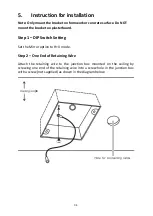20
No
Function Keys
Descriptions
Zoom in
Fastly(FAST+)/ Zoom
out Fastly(FAST-)
Zoom in Fastly(Fast+)/ Zoom out Fastly(Fast-)
Press this key to zoom in the camera lens fastly(FAST+) or
to zoom out the camera lens fastly(FAST-)
。
8
L/R SET Key
Left/Right Setting Key
Press this L/R SET key and combine this key with the
number key 1 and number key 2 to set the panning-tilting
directions of the camera lens.
Press the L/R SET plus number key 1 (STD)
simultaneously to set the panning direction to be the
same as the left/right direction setting in the OSD
menu.
Press the L/R SET plus number key 2 (REV)
simultaneously to set the panning direction to
opposite direction compared to the left/right
direction setting in the OSD menu.
9
Focus
Keys
Focus Keys
Those keys are used for Focus adjusting.
Press the AUTO key to focus the focus to the center of the
object.
Press the MANUAL key to focus the focus to the center of
the object manually.
Press the MANUAL key and then use the FAR button (Focus
to FAR) or the NEAR button (Focus to NEAR) to adjust the
focal length manually.
10
Camera Selection Keys
Users can use the F1-F4 keys to assign the ID number to
camera among the multi-camera scene. After that, please
switch between the four cameras by using the Camera
Select keys.
Note: Please refer to F1-F4 keys section for showing how
to assign the camera ID number.
Содержание PTC-280
Страница 1: ...PTC 280...
Страница 37: ...37...
Страница 38: ...38 Step 5 Mount Camera to Ceiling...
Страница 96: ...96 17 Dimensions Unit mm...
Страница 100: ...www datavideo com product PTC 280 Feb 19 2021 Ver E2 Datavideo Technologies Co Ltd All rights reserved 2020...