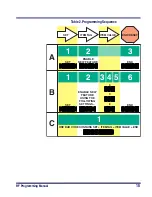RF Programming Manual
7
Software
Verify that your unit supports the desired interface
1
. The list below
indicates the interface groupings supported. Contact your nearest Dat-
alogic service depot if you don’t know your unit’s group, or need assis-
tance to change the unit to another interface group.
The Standard Keyboard Wedge/Wand Em./RS-232 Group supports:
•
I/F Type A — PC/XT w/Alternate Key Encoding
•
I/F Type B — AT, PS/2 25-286, 30-286, 50, 50Z, 60, 70, 80, 90 &
95 w/Alternate Key Encoding
•
I/F Type C — PS/2 25 and 30 w/Alternate Key Encoding
•
I/F Type D — PC/XT w/Standard Key Encoding
•
I/F Type E — AT, PS/2 25-286, 30-286, 50, 50Z, 60, 70, 80, 90 &
95 w/Standard Key Encoding
•
I/F Type F — PS/2 25 and 30 w/Standard Key Encoding
•
I/F Type H — IBM
®
3xxx w/102 keyboard
•
I/F Type I — PS/555530T w/104 keyboard
•
I/F Type J — NEC
®
9801 keyboard
•
Wand Emulation
•
RS-232
•
WN
2
—RS-232 (SNI)
The IBM/RS-232 Group supports:
The Universal [Keyboard] Wedge Group:
•
Consult the
Universal Wedge Connectivity Guide
3
for more infor-
mation.
•
For additional configuration/programming, refer to the
Uni-
versal Wedge Programming Guide
3.
1. Contact your dealer or sales representative if your desired interface is not listed. Interface group
definitions are subject to change without notice.
2. Wincor Nixdorf
®
(formally SNI)
•
IBM Port 5B
•
IBM Port E
•
IBM Port 9B
•
RS-232
•
IBM Port 17
•
WN-RS-232
3. Contact your dealer or visit the website listed on the back cover of this manual for publications.
Содержание PowerScan RF
Страница 1: ...PowerScan RF Programming Guide ...
Страница 6: ...iv Magellan 8300 8400 ...
Страница 12: ...6 PowerScan RF Scanner Figure 1 Removing Replacing the Interface Cable b c a ...
Страница 34: ...28 PowerScan RF Scanner Baud Rate 19200 Baud Rate 38400 END Transmit Scanner Configuration to Base Station ...
Страница 47: ...RF Programming Manual 41 H I J END Transmit Scanner Configuration to Base Station ...
Страница 89: ...RF Programming Manual 83 Digits 0 1 2 3 4 5 6 7 8 9 ...
Страница 95: ...RF Programming Manual 89 Digits 0 1 2 3 4 5 6 7 8 9 ...
Страница 104: ...98 PowerScan RF Scanner Digits 0 1 2 3 4 5 6 7 8 9 ...
Страница 114: ...108 PowerScan RF Scanner Digits 0 1 2 3 4 5 6 7 8 9 ...
Страница 133: ...RF Programming Manual 127 Deactivate for EAN 8 END ...
Страница 136: ...130 PowerScan RF Scanner END Digits 0 1 2 3 4 5 6 7 ...
Страница 144: ...138 PowerScan RF Scanner Digits 0 1 2 3 4 5 6 7 8 9 ...
Страница 153: ...RF Programming Manual 147 Digits 0 1 2 3 4 5 6 7 8 9 ...
Страница 161: ...RF Programming Manual 155 RF Beeper Volume 1 RF Beeper Volume 2 RF Beeper Volume 3 END ...
Страница 168: ...162 PowerScan RF Scanner 2 Retries 3 Retries recom mended 4 Retries 5 Retries 6 Retries 7 Retries 8 Retries 9 Retries ...
Страница 200: ...194 PowerScan RF Scanner 9 0 A B C D E F ...
Страница 208: ...202 PowerScan RF Scanner NOTES ...
Страница 213: ...RF Programming Manual 207 NOTES ...
Страница 214: ...208 PowerScan RF Scanner NOTES ...