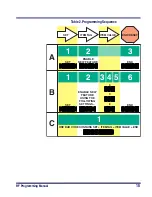8
PowerScan
®
RF
Scanner
After familiarizing yourself with the basic programming procedures in
this section, turn to the appropriate interface programming section (RS-
232, Wand Emulation, etc.) of this manual to set other interface fea-
tures, completing the conversion to a new interface type.
Upon changing the interface setting, scan a bar code to verify that the
scanner communicates correctly with the new host system. Some sam-
ple bar codes are provided in
Appendix B: Sample Bar Codes
on page 191.
If any changes to the scanner’s factory settings are needed, consult
Cus-
tomizing Your Scanner’s Operation
on page 8.
Customizing Your Scanner’s Operation
Most RF scanner programming falls within four general categories:
•
Interface Selection and Settings
— are the mandatory settings
necessary to allow communication with your host terminal.
Examples of these settings are: RS-232 baud rate and parity.
•
Symbology Selection and Settings
— gives the scanner the
capability to autodiscriminate as few as one, and as many as all
available symbologies. For optimal scanner performance
enable only those symbologies required. Additionally the scan-
ner may be programmed with the standard options available
for the various symbologies, such as check digit, minimum
label length, fixed and variable length bar codes, QuadraLogic
Decoding, etc.
•
General Feature Settings
— are features common to all inter-
face types. Examples include beeper adjustments such as vol-
ume and length, read verification settings, etc.
•
RF Feature Programming
— includes settings that are specific
to the scanner’s radio frequency capabilities.
If you experience difficulties, have questions or require additional
information, contact your local distributor, or call your dealer or sales
representative.
NOTE
Ensure that your planned modifications are compat-
ible with the current interface. For example, baud
rate selections are only valid in the RS-232 inter-
face. The scanner will sound an error tone when
scanning programming labels for features invalid to
the current interface group.
Содержание PowerScan RF
Страница 1: ...PowerScan RF Programming Guide ...
Страница 6: ...iv Magellan 8300 8400 ...
Страница 12: ...6 PowerScan RF Scanner Figure 1 Removing Replacing the Interface Cable b c a ...
Страница 34: ...28 PowerScan RF Scanner Baud Rate 19200 Baud Rate 38400 END Transmit Scanner Configuration to Base Station ...
Страница 47: ...RF Programming Manual 41 H I J END Transmit Scanner Configuration to Base Station ...
Страница 89: ...RF Programming Manual 83 Digits 0 1 2 3 4 5 6 7 8 9 ...
Страница 95: ...RF Programming Manual 89 Digits 0 1 2 3 4 5 6 7 8 9 ...
Страница 104: ...98 PowerScan RF Scanner Digits 0 1 2 3 4 5 6 7 8 9 ...
Страница 114: ...108 PowerScan RF Scanner Digits 0 1 2 3 4 5 6 7 8 9 ...
Страница 133: ...RF Programming Manual 127 Deactivate for EAN 8 END ...
Страница 136: ...130 PowerScan RF Scanner END Digits 0 1 2 3 4 5 6 7 ...
Страница 144: ...138 PowerScan RF Scanner Digits 0 1 2 3 4 5 6 7 8 9 ...
Страница 153: ...RF Programming Manual 147 Digits 0 1 2 3 4 5 6 7 8 9 ...
Страница 161: ...RF Programming Manual 155 RF Beeper Volume 1 RF Beeper Volume 2 RF Beeper Volume 3 END ...
Страница 168: ...162 PowerScan RF Scanner 2 Retries 3 Retries recom mended 4 Retries 5 Retries 6 Retries 7 Retries 8 Retries 9 Retries ...
Страница 200: ...194 PowerScan RF Scanner 9 0 A B C D E F ...
Страница 208: ...202 PowerScan RF Scanner NOTES ...
Страница 213: ...RF Programming Manual 207 NOTES ...
Страница 214: ...208 PowerScan RF Scanner NOTES ...