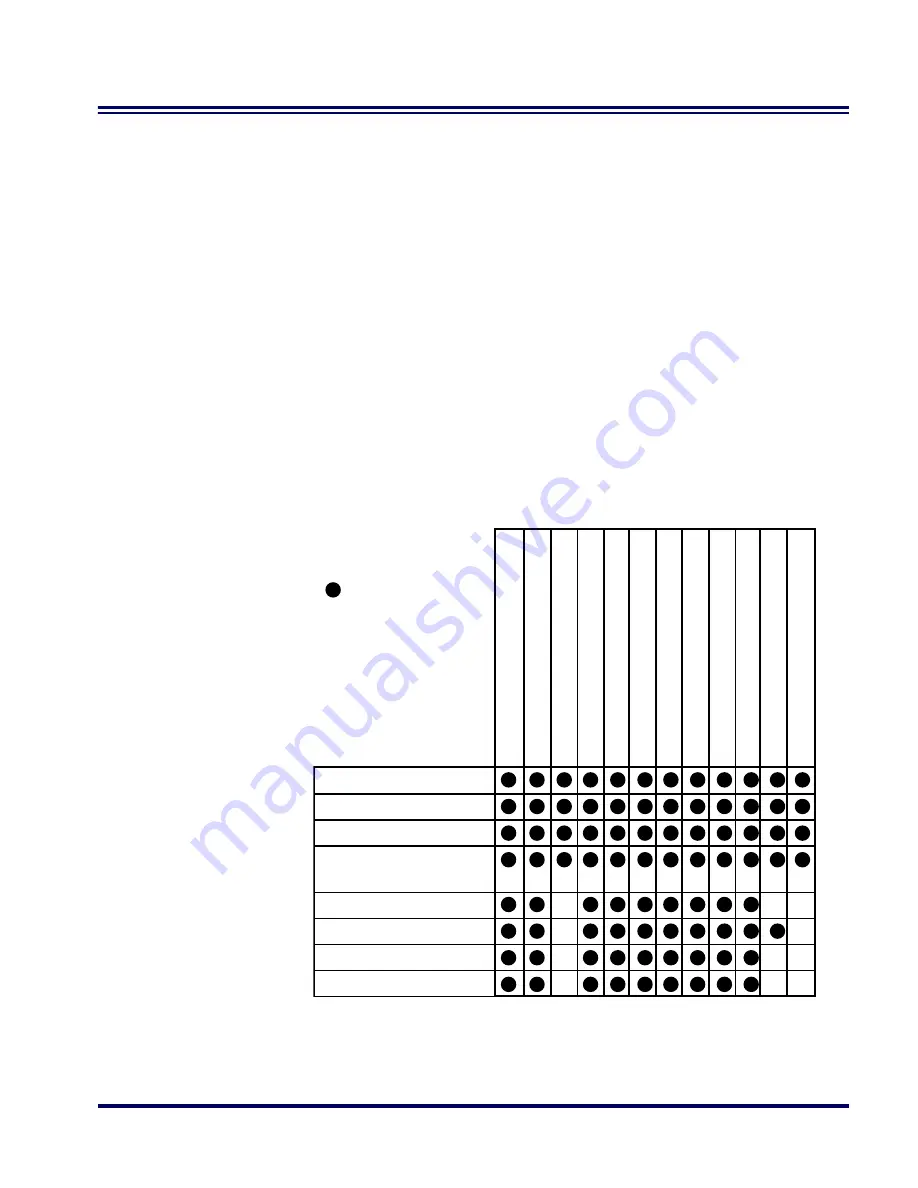
RF Programming Manual
73
Symbologies Supported
Symbology selection (bar code type) determines which symbologies
the scanner will decode. The chart below shows the symbologies that
are supported by each interface. Once you have identified the symbolo-
gies you wish to enable, turn to the following pages, enable those sym-
bologies and set the data format options (e.g. check digit, start/stop
characters) required by your host system for each symbology type.
You must enable the symbology format options settings that are com-
patible with your host system.
The factory settings for each interface were chosen to meet the stan-
dard industry requirements and in most cases you will not need to
change the symbology format settings. If you are unsure of your sys-
tem requirements, test the scanner using the factory settings before
making any changes.
SYMBOLOGIES SUPPORTED
Code 39/Phar
maCode
Code128
EAN 128
Inter
lea
ved 2 of 5
Codabar
UPC-A & E, EAN-13 & 8
UPC/EAN w/P2 Add-ons
UPC/EAN w P5 Add-ons
UPC/EAN w/C128 Add-ons
Code 93
Standard 2 of 5/IA
TA
MSI/Plesse
y
INTERFACE TYPE
RS-232-STD
WN*-RS-232
Wand Emulation
Keyboard Wedge
(all subtypes)
IBM Port 5B
IBM Port 9B
IBM Port 17
IBM Port E
= Supports this symbology
*Wincor Nixdorf
Содержание PowerScan RF
Страница 1: ...PowerScan RF Programming Guide ...
Страница 6: ...iv Magellan 8300 8400 ...
Страница 12: ...6 PowerScan RF Scanner Figure 1 Removing Replacing the Interface Cable b c a ...
Страница 34: ...28 PowerScan RF Scanner Baud Rate 19200 Baud Rate 38400 END Transmit Scanner Configuration to Base Station ...
Страница 47: ...RF Programming Manual 41 H I J END Transmit Scanner Configuration to Base Station ...
Страница 89: ...RF Programming Manual 83 Digits 0 1 2 3 4 5 6 7 8 9 ...
Страница 95: ...RF Programming Manual 89 Digits 0 1 2 3 4 5 6 7 8 9 ...
Страница 104: ...98 PowerScan RF Scanner Digits 0 1 2 3 4 5 6 7 8 9 ...
Страница 114: ...108 PowerScan RF Scanner Digits 0 1 2 3 4 5 6 7 8 9 ...
Страница 133: ...RF Programming Manual 127 Deactivate for EAN 8 END ...
Страница 136: ...130 PowerScan RF Scanner END Digits 0 1 2 3 4 5 6 7 ...
Страница 144: ...138 PowerScan RF Scanner Digits 0 1 2 3 4 5 6 7 8 9 ...
Страница 153: ...RF Programming Manual 147 Digits 0 1 2 3 4 5 6 7 8 9 ...
Страница 161: ...RF Programming Manual 155 RF Beeper Volume 1 RF Beeper Volume 2 RF Beeper Volume 3 END ...
Страница 168: ...162 PowerScan RF Scanner 2 Retries 3 Retries recom mended 4 Retries 5 Retries 6 Retries 7 Retries 8 Retries 9 Retries ...
Страница 200: ...194 PowerScan RF Scanner 9 0 A B C D E F ...
Страница 208: ...202 PowerScan RF Scanner NOTES ...
Страница 213: ...RF Programming Manual 207 NOTES ...
Страница 214: ...208 PowerScan RF Scanner NOTES ...
















































