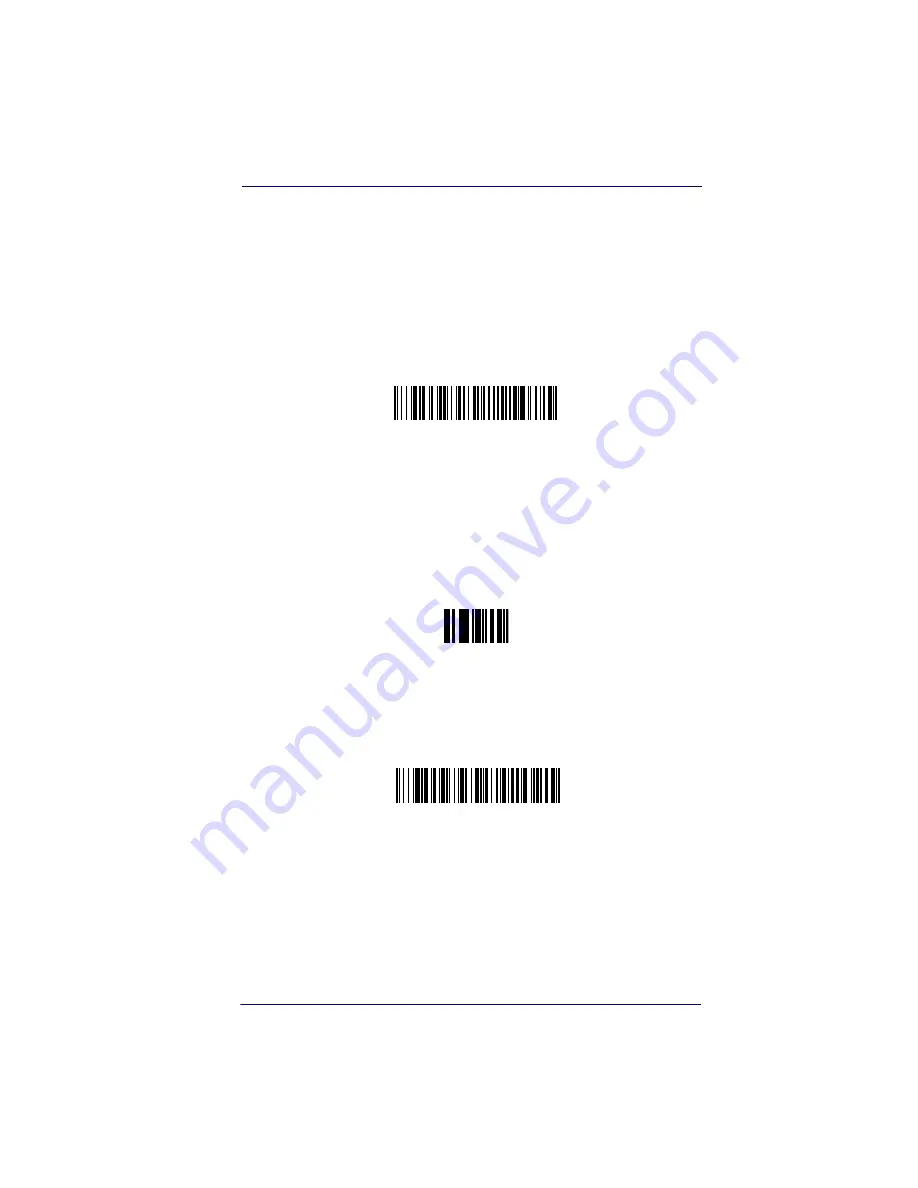
Scan Stand Mode
Product Reference Guide
3-7
Scan Stand Mode
When a unit is in Scan Stand mode, it remains idle as long as it sees the
Scan Stand symbol. (See
Scan Stand Symbol
that follows.) When a dif-
ferent code is presented, the Imager is triggered to read the new code.
Note:The imager automatically adjusts the illumination LEDs to the
lowest light level possible to maintain a good lock on the Scan Stand
symbol. When a symbol is presented, the imager’s light levels adjust to
the saved setting (see
LED Power Level on page 3-10
).
Scan Stand Symbol
When a unit is in Scan Stand mode, the LEDs shine at the Scan Stand
symbol on the base of the stand which tells it to remain idle. When the
Scan Stand symbol is covered, the imager turns the LEDs on at the con-
figured power level (Default High) and attempts to find and decode bar
codes in its field of view.
Presentation Mode
This programs the imager to work in Presentation Mode.
Scan Stand Mode
Scan Stand Symbol
Presentation Mode
Содержание POWERSCAN 7000 2D Imager
Страница 1: ...PowerScan 7000 2D Imager Product Reference Guide...
Страница 8: ...vi PowerScan 7000 2D...
Страница 30: ...Terminal Interfaces 2 12 PowerScan 7000 2D NOTES...
Страница 118: ...Symbologies 6 50 PowerScan 7000 2D NOTES...
Страница 130: ...Imaging Commands 7 12 PowerScan 7000 2D NOTES...
Страница 147: ...OCR Template Codes Product Reference Guide 8 17 Exit Selections Save OCR Template Discard OCR Template...
Страница 148: ...OCR Programming 8 18 PowerScan 7000 2D NOTES...
Страница 154: ...Utilities 9 6 PowerScan 7000 2D NOTES...
Страница 182: ...Serial Programming Commands 10 28 PowerScan 7000 2D NOTES...
Страница 194: ...A 8 PowerScan 7000 2D NOTES...
Страница 198: ...B 4 PowerScan 7000 2D OCR Programming Chart a e d g c h t l Discard Save r...
Страница 199: ...Programming Chart Product Reference Guide B 5 Programming Chart A C B F E D 1 0 2 3...
Страница 201: ...Programming Chart Product Reference Guide B 7 NOTES...
Страница 202: ...B 8 PowerScan 7000 2D NOTES...
Страница 203: ......
















































