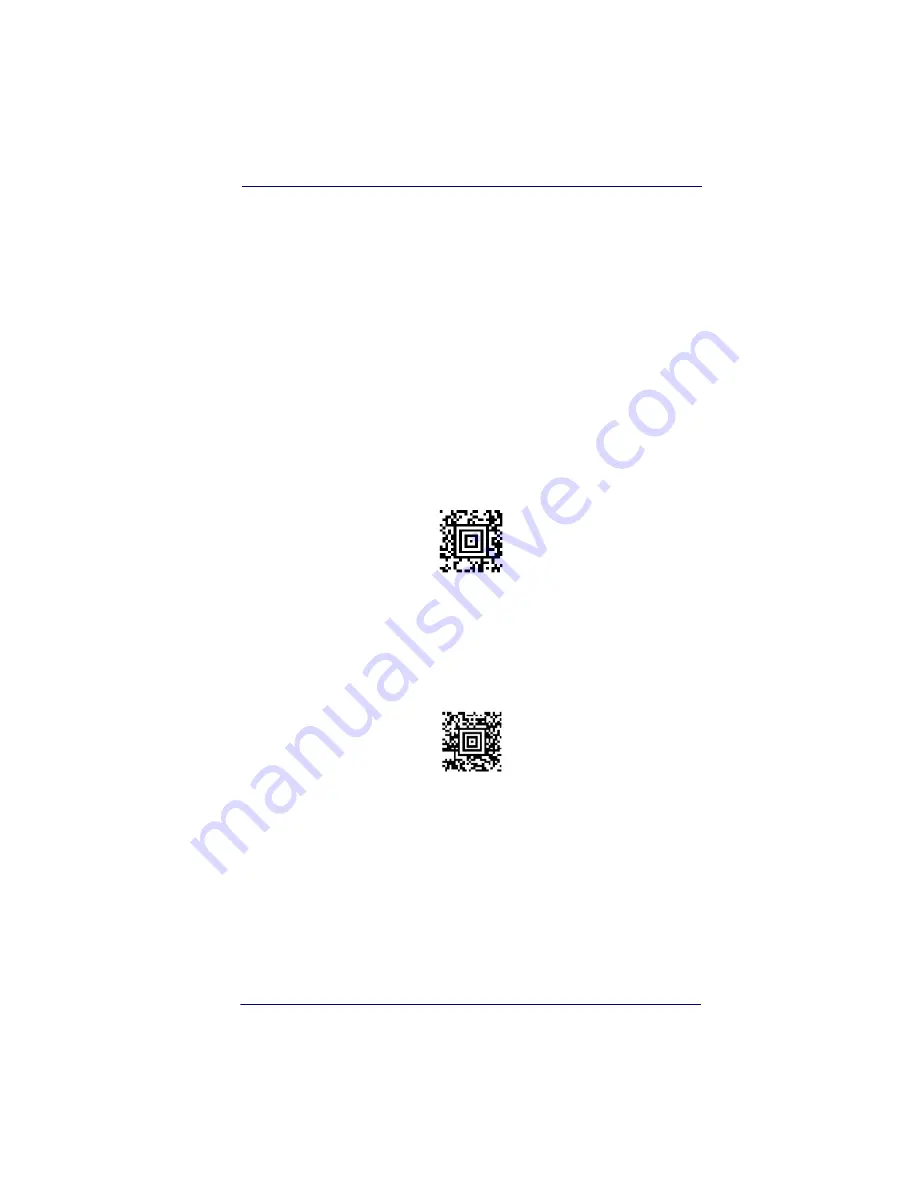
OCR Check Character
Product Reference Guide
8-11
dddddddc
To create this template, you would enable the OCR-A font. Scan the
Modulo 10 Check Character
symbol. Then scan the
Enter OCR Template
symbol, and scan the
d
from the
OCR Programming Chart
seven times,
and scan the
c
once. Scan
Save OCR Template
(
page 8-17
). This tem-
plate will let you read any combination of six digits with a correct check
character after. (If the check character is invalid, the imager will issue an
error beep.) For example, the following string could be scanned:
01234569
and the output would be: 0123456
OCR Modulo 10 Check Character
Scan this symbol to program the OCR template for a simple modulo 10
checksum of the digits 0 through 9.
OCR Modulo 36 Check Character
Scan this symbol to program the OCR template for a simple modulo 36
checksum of the digits 0 through 9 and the letters A through Z.
OCR Modulo 10 Check Character
OCR Modulo 36 Check Character
Содержание POWERSCAN 7000 2D Imager
Страница 1: ...PowerScan 7000 2D Imager Product Reference Guide...
Страница 8: ...vi PowerScan 7000 2D...
Страница 30: ...Terminal Interfaces 2 12 PowerScan 7000 2D NOTES...
Страница 118: ...Symbologies 6 50 PowerScan 7000 2D NOTES...
Страница 130: ...Imaging Commands 7 12 PowerScan 7000 2D NOTES...
Страница 147: ...OCR Template Codes Product Reference Guide 8 17 Exit Selections Save OCR Template Discard OCR Template...
Страница 148: ...OCR Programming 8 18 PowerScan 7000 2D NOTES...
Страница 154: ...Utilities 9 6 PowerScan 7000 2D NOTES...
Страница 182: ...Serial Programming Commands 10 28 PowerScan 7000 2D NOTES...
Страница 194: ...A 8 PowerScan 7000 2D NOTES...
Страница 198: ...B 4 PowerScan 7000 2D OCR Programming Chart a e d g c h t l Discard Save r...
Страница 199: ...Programming Chart Product Reference Guide B 5 Programming Chart A C B F E D 1 0 2 3...
Страница 201: ...Programming Chart Product Reference Guide B 7 NOTES...
Страница 202: ...B 8 PowerScan 7000 2D NOTES...
Страница 203: ......
















































