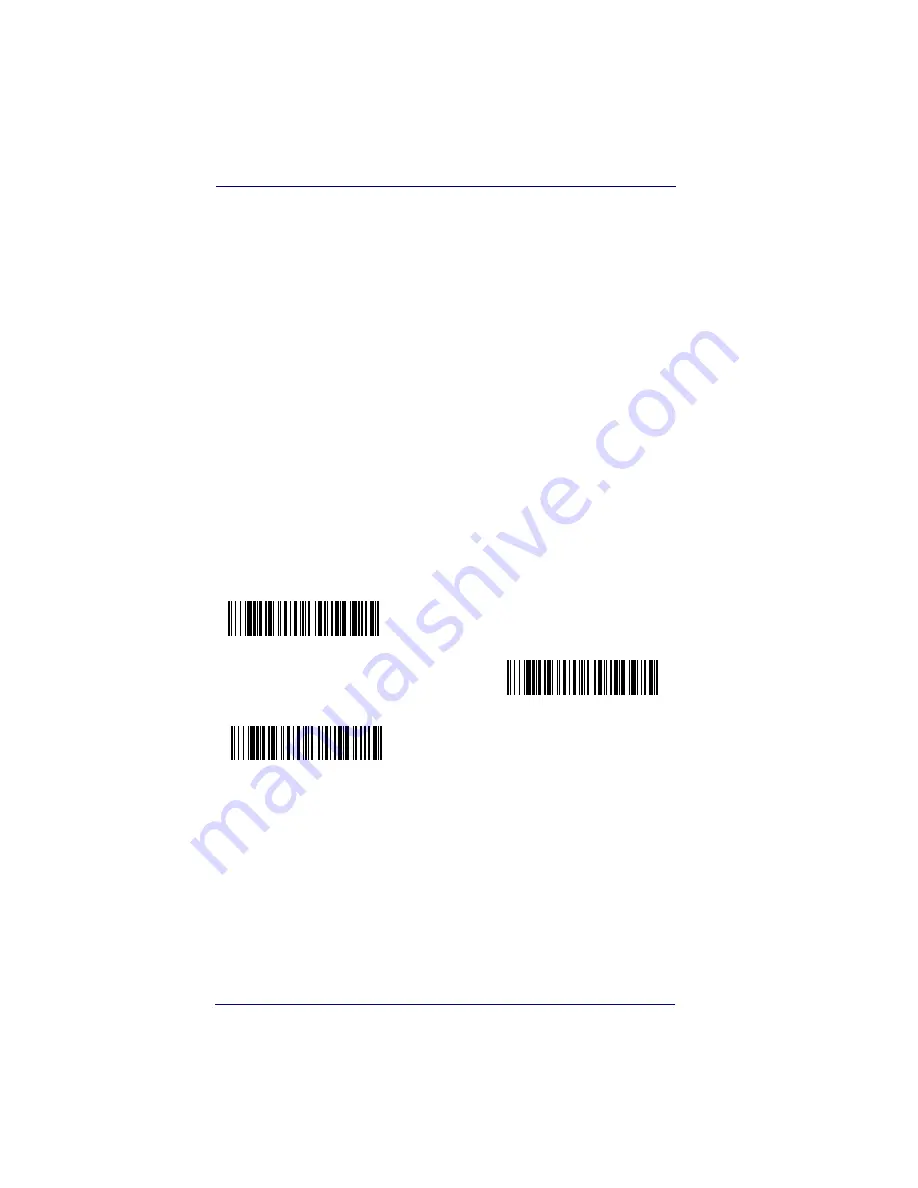
Data Formatting
5-6
PowerScan
®
7000 2D
Alternate Data Formats
Alternate formats allow you “single shot” capability to scan one bar code
using a different data format than your primary format. When data for-
mats are programmed (see
page 5-2
), you must input whether you are
programming the primary format, or an alternate format numbered 1, 2,
or 3.
An alternate format is initiated by scanning one of the 3 alternate format
bar codes below. The imager will scan the next bar code, formatting the
data with the selected alternate format, then revert immediately to the
primary format.
Alternate Data Format 1
Alternate Data Format 3
Alternate Data Format 2
Содержание POWERSCAN 7000 2D Imager
Страница 1: ...PowerScan 7000 2D Imager Product Reference Guide...
Страница 8: ...vi PowerScan 7000 2D...
Страница 30: ...Terminal Interfaces 2 12 PowerScan 7000 2D NOTES...
Страница 118: ...Symbologies 6 50 PowerScan 7000 2D NOTES...
Страница 130: ...Imaging Commands 7 12 PowerScan 7000 2D NOTES...
Страница 147: ...OCR Template Codes Product Reference Guide 8 17 Exit Selections Save OCR Template Discard OCR Template...
Страница 148: ...OCR Programming 8 18 PowerScan 7000 2D NOTES...
Страница 154: ...Utilities 9 6 PowerScan 7000 2D NOTES...
Страница 182: ...Serial Programming Commands 10 28 PowerScan 7000 2D NOTES...
Страница 194: ...A 8 PowerScan 7000 2D NOTES...
Страница 198: ...B 4 PowerScan 7000 2D OCR Programming Chart a e d g c h t l Discard Save r...
Страница 199: ...Programming Chart Product Reference Guide B 5 Programming Chart A C B F E D 1 0 2 3...
Страница 201: ...Programming Chart Product Reference Guide B 7 NOTES...
Страница 202: ...B 8 PowerScan 7000 2D NOTES...
Страница 203: ......
















































