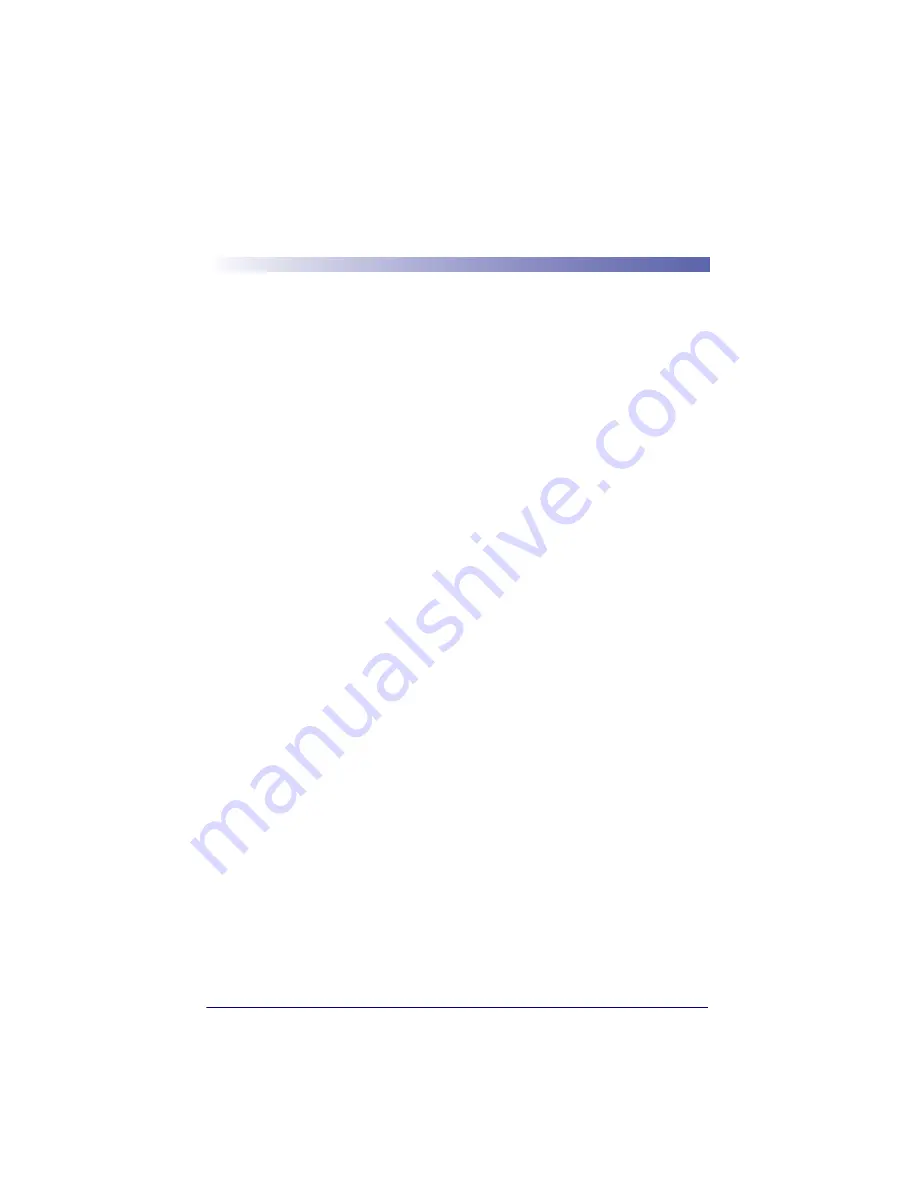
Product Reference Guide
i
Table of Contents
Chapter 1 Getting Started .........................................................1-1
About This Manual ............................................................................ 1-1
Manual Conventions .................................................................... 1-2
Resetting the Standard Product Defaults .............................................. 1-2
LED and Beeper Indications ............................................................... 1-3
Plug and Play ................................................................................... 1-4
Connecting the imager with an RS-232 Serial Port .......................... 1-4
Connecting the imager with USB ................................................... 1-5
IBM SurePos .............................................................................. 1-6
USB PC Keyboard or USB Macintosh Keyboard ................................ 1-7
USB HID ................................................................................... 1-8
USB COM Port Emulation ............................................................. 1-8
CTS/RTS Emulation ............................................................... 1-8
ACK/NAK Mode ..................................................................... 1-9
Connecting the imager in Universal Keyboard Wedge mode .............. 1-9
Chapter 2 Terminal Interfaces ..................................................2-1
Terminal ID ..................................................................................... 2-1
Supported Terminals ......................................................................... 2-2
Keyboard Country ............................................................................. 2-3
Keyboard Style ................................................................................. 2-5
Keyboard Modifiers ........................................................................... 2-7
RS-232 Modifiers .............................................................................. 2-8
RS-232 Baud Rate ...................................................................... 2-8
RS-232 Word Length: Data Bits, Stop Bits, and Parity ..................... 2-9
RS-232 Receiver Time-Out ........................................................ 2-10
RS-232 Handshaking ................................................................ 2-11
Chapter 3 Output ......................................................................3-1
Image VGA ...................................................................................... 3-1
Good Read Indicators ........................................................................ 3-1
Beeper – Good Read ................................................................... 3-1
Beeper Volume – Good Read ........................................................ 3-2
Beeper Pitch – Good Read ........................................................... 3-2
Beeper Duration – Good Read ...................................................... 3-3
LED – Good Read ....................................................................... 3-3
Number of Beeps – Good Read ..................................................... 3-3
Good Read Delay .............................................................................. 3-4
User-Specified Good Read Delay ......................................................... 3-4
Trigger Modes .................................................................................. 3-4
Manual/Serial Trigger .................................................................. 3-4
Read Time-Out ..................................................................... 3-5
Manual Trigger, Low Power ..................................................... 3-5
Low Power Time-Out Timer..................................................... 3-5
Содержание POWERSCAN 7000 2D Imager
Страница 1: ...PowerScan 7000 2D Imager Product Reference Guide...
Страница 8: ...vi PowerScan 7000 2D...
Страница 30: ...Terminal Interfaces 2 12 PowerScan 7000 2D NOTES...
Страница 118: ...Symbologies 6 50 PowerScan 7000 2D NOTES...
Страница 130: ...Imaging Commands 7 12 PowerScan 7000 2D NOTES...
Страница 147: ...OCR Template Codes Product Reference Guide 8 17 Exit Selections Save OCR Template Discard OCR Template...
Страница 148: ...OCR Programming 8 18 PowerScan 7000 2D NOTES...
Страница 154: ...Utilities 9 6 PowerScan 7000 2D NOTES...
Страница 182: ...Serial Programming Commands 10 28 PowerScan 7000 2D NOTES...
Страница 194: ...A 8 PowerScan 7000 2D NOTES...
Страница 198: ...B 4 PowerScan 7000 2D OCR Programming Chart a e d g c h t l Discard Save r...
Страница 199: ...Programming Chart Product Reference Guide B 5 Programming Chart A C B F E D 1 0 2 3...
Страница 201: ...Programming Chart Product Reference Guide B 7 NOTES...
Страница 202: ...B 8 PowerScan 7000 2D NOTES...
Страница 203: ......




































