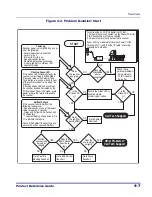Operational Maintenance
Product Reference Guide
3-15
Horizontal Scan Window Replacement (WRG)
Wear Resistant Glass (WRG) horizontal scan windows are replaceable and
can be removed and replaced following the instructions below.
1. Remove the All Weighs™ Platter from the scanner as shown in
Figure 3-3
.
2. Turn the platter upside down on a clean, dry surface and remove the
four screws shown in
Figure 3-5
. Retain all screws for later re-
installation.
3. Once the vertical bezel is freed from the platter, the WRG window
can be slid from its channel as shown. Carefully dispose of any dam-
aged glass.
4. Slide a new WRG window fully into the channel.
5. Re-install the vertical bezel using the original four screws.
6. Clean both sides of the new WRG window using a paper towel or
lint free cleaning tissues dampened with a mild, water-based glass
cleaner. DO NOT use abrasive cleaners or pads.
7. Re-install the platter. WRG window replacement is now complete.
NOTE
Sapphire glass does not require replacement, so it is permanently fastened in
place. Do not attempt to remove Sapphire glass from the platter.
Содержание Magellan 9500?
Страница 1: ...Magellan 9500 9500 9504 9504 with SmartSentry Product Reference Guide...
Страница 28: ...1 16 Magellan 9500 NOTES...
Страница 86: ...3 16 Magellan 9500 Figure 3 5 Removing Replacing the WRG Window Slide WRG Window Out Remove Vertical Bezel...
Страница 100: ...4 14 Magellan 9500 NOTES...
Страница 116: ...5 16 Magellan 9500 NOTES...
Страница 396: ...6 280 Magellan 9500 NOTES...
Страница 416: ...B 10 Magellan 9500 NOTES...
Страница 426: ...D 2 Magellan 9500 NOTES...
Страница 442: ...E 16 Magellan 9500 NOTES...
Страница 458: ...F 16 Magellan 9500 NOTES...