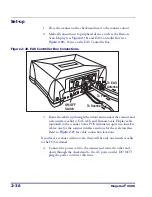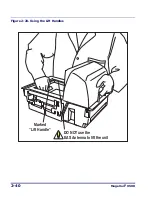3-4
Magellan
®
9500
EAS Deactivation Indicators
The scanner can be programmed to beep in acknowledgement of deactiva-
tion or upon deactivation failure. Additionally, the tri-color indicator (the
bottom-most LED) displays deactivation status. (For more information
about Beeper and LED indications, see the LED/Beeper Indications &
Controls chapter of this manual. Also reference the programming chapter
for their configurable features.) By general default, LED indications are:
•
Green means the system is ready (standing by).
•
Red signifies the system has detected an EAS tag.
•
Orange indicates an EAS tag is being deactivated.
Manual EAS Deactivation Push Button
The bottom-most push button is reserved for use in rare instances where
EAS tagged items are not automatically deactivated when brought
through the scan zone. This button is not intended for regular use. In
instances where deactivation is not automatically triggered, hold the EAS
tag directly downstream from the horizontal window, and press and
release the Manual EAS Deactivation Push Button. This manual deactiva-
tion feature is optional, and can be enabled/disabled via the bar codes
located in the programming chapter of this manual.
The item will be deactivated and a message to store management that this
has occurred will be sent.
Deactivating the EAS System when failed
In cases of EAS system failure or malfunction, a scanner can be enabled to
operate independent of the EAS deactivation function. This is accom-
plished by pressing and holding the EAS Manual Deactivation Push But-
ton for three seconds. The scanner will sound three high-pitched beeps
upon bypassing the EAS function in this manner. When in this state, the
scanner’s EAS LED will flash slowly red, as well as the FRU Status LED,
which will slowly flash error nine (9).
NOTE
In a case where an item’s bar code is damaged or obscured by an EAS tag or
other obstruction, the operator will need to key enter the barcode number and
use the Manual EAS Deactivation Push Button to manually deactivate the
EAS tag.
Содержание Magellan 9500?
Страница 1: ...Magellan 9500 9500 9504 9504 with SmartSentry Product Reference Guide...
Страница 28: ...1 16 Magellan 9500 NOTES...
Страница 86: ...3 16 Magellan 9500 Figure 3 5 Removing Replacing the WRG Window Slide WRG Window Out Remove Vertical Bezel...
Страница 100: ...4 14 Magellan 9500 NOTES...
Страница 116: ...5 16 Magellan 9500 NOTES...
Страница 396: ...6 280 Magellan 9500 NOTES...
Страница 416: ...B 10 Magellan 9500 NOTES...
Страница 426: ...D 2 Magellan 9500 NOTES...
Страница 442: ...E 16 Magellan 9500 NOTES...
Страница 458: ...F 16 Magellan 9500 NOTES...