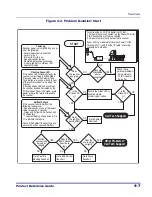Flowcharts
Product Reference Guide
4-13
Figure 4-8. Problem Isolation: EAS System
DONE
DONE
NO EAS DEACTIVATION
START
Verify programmable
parameters using the
information and programming
bar codes provided in Section
6. Check EAS options, and
other configurable features.
Call Tech Support.
YES
YES
NO
NO
Do the
EAS Antenna(s)
deactivate
labels
?
Do the
EAS Antenna(s)
deactivate
labels
?
Check all EAS
cable connections.
If possible, retest the
system substituting known-
good EAS cable and/or
controller box and/or
antenna (single-antenna
models ONLY).
YES
NO
Do the
EAS Antenna(s)
deactivate
labels
?
Before proceeding, verify the EAS
Antenna(s) and EAS Control Box
have been correctly installed (ref.
Chapter 2). Ensure operator has
been trained in proper EAS system
use (ref. Chapter 3).
Содержание Magellan 9500?
Страница 1: ...Magellan 9500 9500 9504 9504 with SmartSentry Product Reference Guide...
Страница 28: ...1 16 Magellan 9500 NOTES...
Страница 86: ...3 16 Magellan 9500 Figure 3 5 Removing Replacing the WRG Window Slide WRG Window Out Remove Vertical Bezel...
Страница 100: ...4 14 Magellan 9500 NOTES...
Страница 116: ...5 16 Magellan 9500 NOTES...
Страница 396: ...6 280 Magellan 9500 NOTES...
Страница 416: ...B 10 Magellan 9500 NOTES...
Страница 426: ...D 2 Magellan 9500 NOTES...
Страница 442: ...E 16 Magellan 9500 NOTES...
Страница 458: ...F 16 Magellan 9500 NOTES...