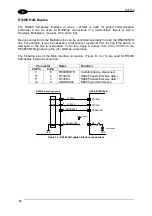GENERAL FEATURES
3
1
1.2.1 Indicators
The DX8200 has six LEDs on the control panel.
The indicators have the following functions:
Power ON:
(green). Indicates the scanner is ON. (Figure B,11 or Figure C,7).
Ext Trig:
(yellow). Indicates the external presence sensor is active. (Figure B,12 or
Figure C,8).
Encoder:
(yellow). Indicates the external encoder signal is active (when provided).
(Figure B,13 or Figure C,9).
Good Read:
(red). Indicates a probable code is present in the reading zone. (Figure B,14
or Figure C,10).
TX Data:
(green). Indicates data transmission both on the main and on the auxiliary
interface. (Figure B,15 or Figure C,11 ).
Network:
(red). Indicates data transmission on the Lonworks network. (Figure C,12).
Not used for serial interface models.
1.3 AVAILABLE
MODELS
The DX8200 scanner is available in the following versions that differ depending on:
•
laser
number
•
communication
type
•
optical
resolution
DX8200 - X X X 0
Communication Type:
0 = Bus Interface version
1 = Serial Interface version
Laser Number:
2 = Double laser
3 = Triple laser
Optical Resolution:
0 = Standard resolution
1 = High resolution
Содержание DX8200
Страница 1: ...DX8200 Installation Manual ...
Страница 2: ......
Страница 3: ...DX8200 INSTALLATION MANUAL ...