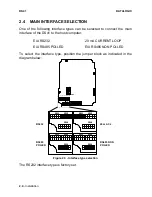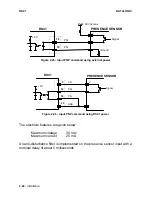DS41
DATALOGIC
2.18 - Installation
The figure below shows a multidrop configuration with DS41 scanners
connected to a Multiplexer.
1
1
CHASSIS
DS41
# 1
TX485+
TX485-
SGND
DS41
# 0
max. 1200 m.
three wires
+ shield
7
4
2
7
4
2
120 Ohm
MULTIPLEXER
+RTX485
-RTX485
RS485REF
SHIELD
1
120 Ohm
DS41
(up to 31)
# x
max. 2 m.
7
4
2
Figure 2.20 - DS41 multidrop connection to a Multiplexer
Содержание DS41-X0
Страница 1: ...DS41 Installation Manual ...
Страница 2: ...DS41 INSTALLATION MANUAL ...
Страница 11: ...x This page is intentionally left blank ...
Страница 51: ...DS41 DATALOGIC 4 2 Maintenance This page is intentionally left blank ...