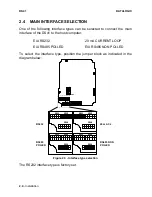DS41
DATALOGIC
2.4 - Installation
2.4 MAIN INTERFACE SELECTION
One of the following interface types can be selected to connect the main
interface of the DS41 to the host computer.
EIA RS232
20 mA CURRENT LOOP
EIA RS485 POLLED
EIA RS485 NON POLLED
To select the interface type, position the jumper block as indicated in the
diagram below:
RS232
RS485
POLLED
SW1
SW2
SW3
SW4
20 mA C.L.
RS485 NON
POLLED
SW2
SW3
SW4
SW2
SW3
SW4
SW2
SW3
SW4
SW2
SW3
SW4
Figure 2.3 - Interface type selection
The RS232 interface type is factory set.
Содержание DS41-X0
Страница 1: ...DS41 Installation Manual ...
Страница 2: ...DS41 INSTALLATION MANUAL ...
Страница 11: ...x This page is intentionally left blank ...
Страница 51: ...DS41 DATALOGIC 4 2 Maintenance This page is intentionally left blank ...