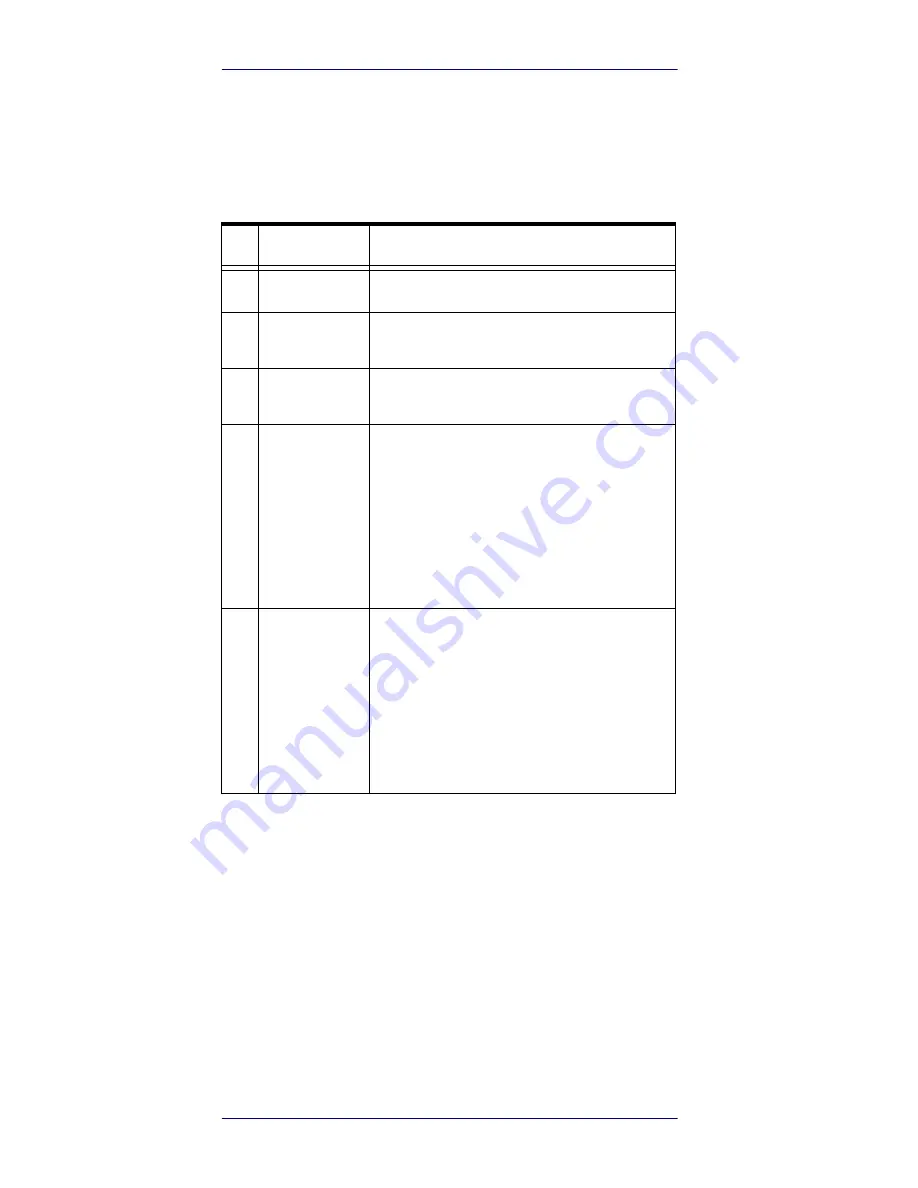
RFID Reader DLR-BT001
4
RFID Bluetooth® Pocket Reader DLRBT001
Front Panel Description
The front panel is illustrated in
Figure 1. on page 3
and its
five main features are described in the table below:
Table 2- Front Panel LEDs and Buttons
N°
Name
Description
1
Display
LCD Alphanumeric Display (8 chars x 2 lines).
2
Link LED
Indicates the Bluetooth® and USB/charger
connection (refer to
Table 4 on page 5
).
3
Power LED
Indicates the reader status and battery level
(refer to
Table 3 on page 5
).
4
Trigger Button
In Inventory mode: press it shortly to per-
form a single inventory cycle (hold it down to
repeat multiple inventory cycles).
From initial ON state: press it within 2 sec-
onds to enter the Main Menu Mode.
In Menu mode: quick press it to scroll. Hold
down for a few seconds to activate the
option displayed.
5
Power Button
From OFF: Press it to switch the reader ON.
From initial ON state: press it shortly to
enter the second Aux Menu Mode (Format -
Display Option settings).
From ON: hold down for more than 2 sec-
onds to switch the reader OFF
a
.
In Menu modes: press to return to the Main
Menu.
a. Only in DLR-SW or HID profiles.
Содержание DLR-BT001 Series
Страница 1: ...DLR BT001 xx Family RFID UHF Bluetooth Pocket Reader EU US Product Reference Guide ...
Страница 4: ...ii RFID Bluetooth Pocket Reader DLRBT001 NOTES ...
Страница 7: ...RFID Reader DLR BT001 Product Reference Guide 3 Figure 1 DLR BT001 XX Front Panel ...
Страница 16: ...RFID Reader DLR BT001 12 RFID Bluetooth Pocket Reader DLRBT001 Figure 7 US Radiation Pattern V Plane ...









































