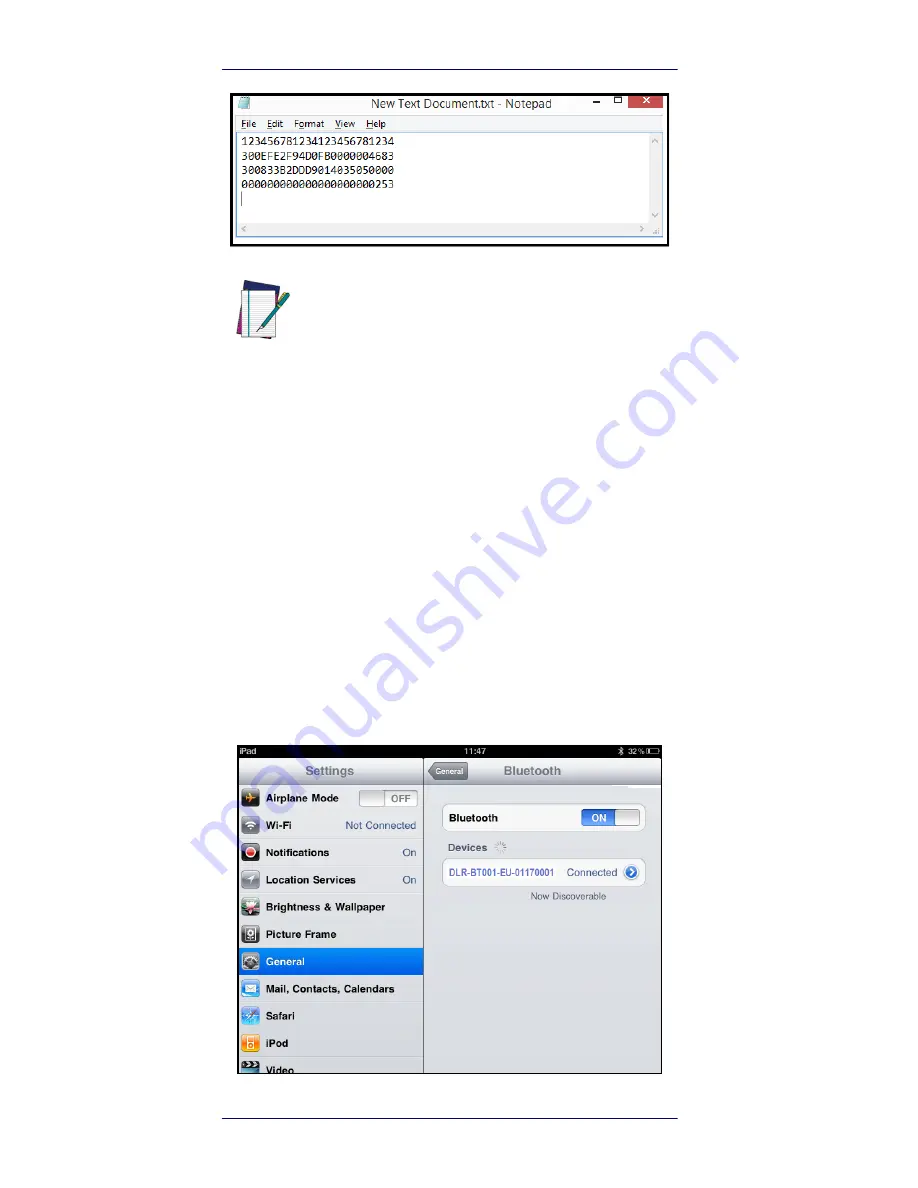
Getting Started
28
RFID Bluetooth® Pocket Reader DLRBT001
Case N° 6 BT – HID – iOS
This is the configuration case when using the HID (key-
board emulation protocol) Profile for a Bluetooth® link,
and the host is an iOS operated machine.
1.
On your iOS operated host go to Settings and enable
the Bluetooth®.
2.
A list of the Bluetooth available devices is shown.
3.
Click on the DLR-BT001-XX reader in the list you
want to link up. Perform pairing and passcode con-
firmation for it.
NOTE
When configured in HID profile and paired to a
device, the DLR-BT001-XX will automatically
reconnect to the same device every time the Blue-
tooth® link is active (Reader switched ON and
Bluetooth® activated on the host). This behavior
can be verified looking at the blue LED. In this
case, it automatically turns ON as soon as you
switch on the reader.
Содержание DLR-BT001 Series
Страница 1: ...DLR BT001 xx Family RFID UHF Bluetooth Pocket Reader EU US Product Reference Guide ...
Страница 4: ...ii RFID Bluetooth Pocket Reader DLRBT001 NOTES ...
Страница 7: ...RFID Reader DLR BT001 Product Reference Guide 3 Figure 1 DLR BT001 XX Front Panel ...
Страница 16: ...RFID Reader DLR BT001 12 RFID Bluetooth Pocket Reader DLRBT001 Figure 7 US Radiation Pattern V Plane ...






























