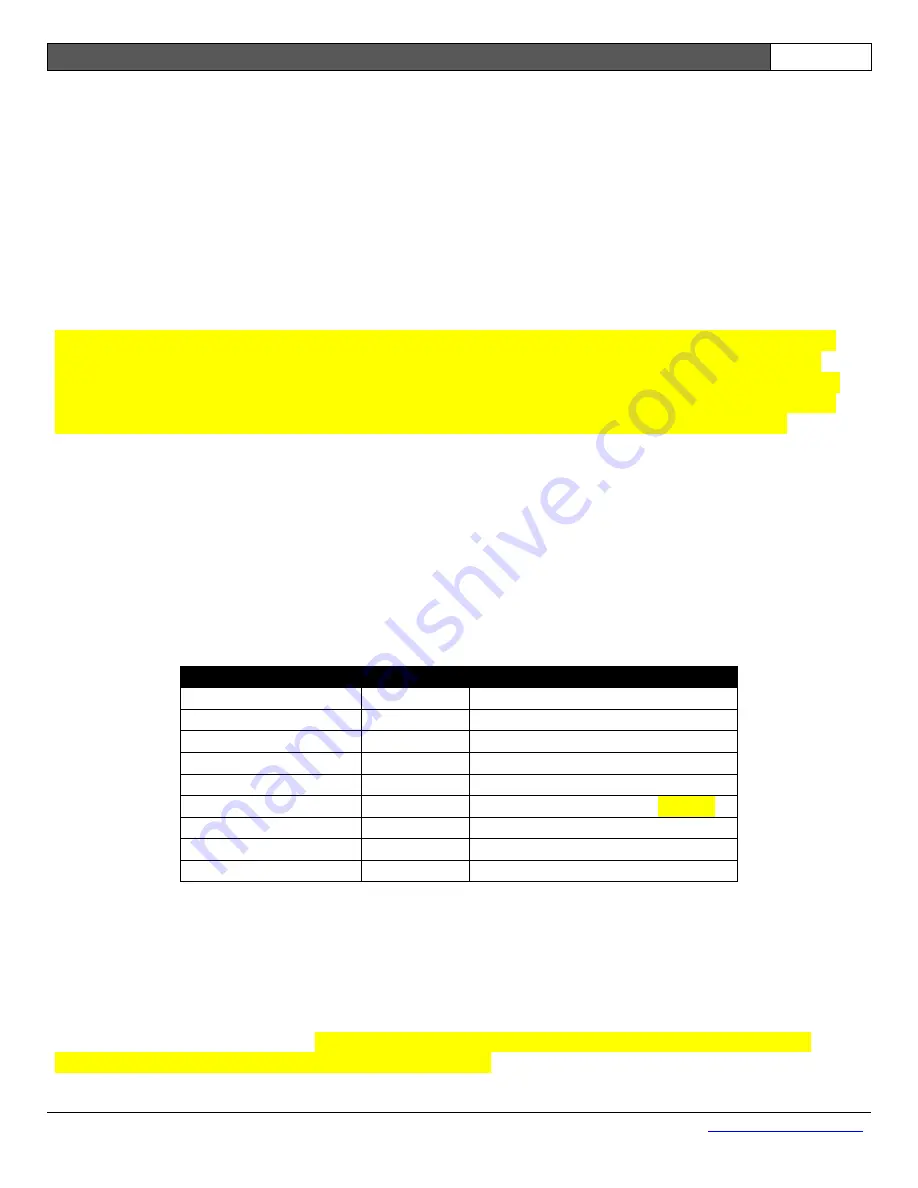
i50 Manual (5.51)
Page 13
© 2018 Datalink Systems, Inc.
www.datalinksystemsinc.com
4.5 COM Connectors
The i50 has three external DB-9 serial connections: COM1, COM2 and COM3. These all use RS-232
voltage levels, with ESD protection.
4.5.1 Automatic Shutdown (version 1 and 2 PCB)
The COM2 and COM3 ports will not automatically wake up until a valid external RS-232 signal is
present. Once awake, the ports will shut down immediately when all RS-232 signals have been
removed. Note: because COM3 shares some lines with the internal Iridium modem, it will always stay
awake while the Iridium modem is enabled (requires internal Iridium modem to be installed).
Important note for Garmin users: newer NUVI devices also keep their serial ports turned off
until valid signals are detected. Because of this,
they will not work correctly with the i50’s
COM2 port. The COM3 port will only work with these devices if an internal Iridium modem is
present and enabled. The same applies to any external devices that power down their ports
when no signal is detected, such as many RS-485 converters. In this case, use COM1.
4.5.2 Automatic Shutdown (version 3.x PCB)
The i50 version 3.x PCB automatically enables its COM ports while it is awake, and disables them
when sleeping.
4.5.3 COM1
COM1 has a female connector, through which the i50 acts as a DCE (data communication
equipment). This is intended for connection to a PC or other terminal, but can be used for any
purpose. See Table 3 for pin descriptions.
DB-9 Pin (female)
Pin Name
Direction (relative to i50
)
1
DCD
Output
2
RX
Output
3
TX
Input
4
DTR
Input
5
GND
-
6
DSR
Output (always high) / VOUT*
7
RTS
Input
8
CTS
Output
9
RI
Output
Table 3
– COM1 Connector
COM1 is turned on and off by the i50, based on the Port A route setting. The port is enabled when
Port A is routed to COM1, and disabled when Port A is routed to the program connector or internal
Wi-Fi.
* On version 3.x PCBs, the COM1 DSR line is connected internally to the VOUT output, allowing the
i50 to power an external device.
Note that the voltage on this line will match the i50’s input
voltage, which might exceed normal RS-232 levels.














































