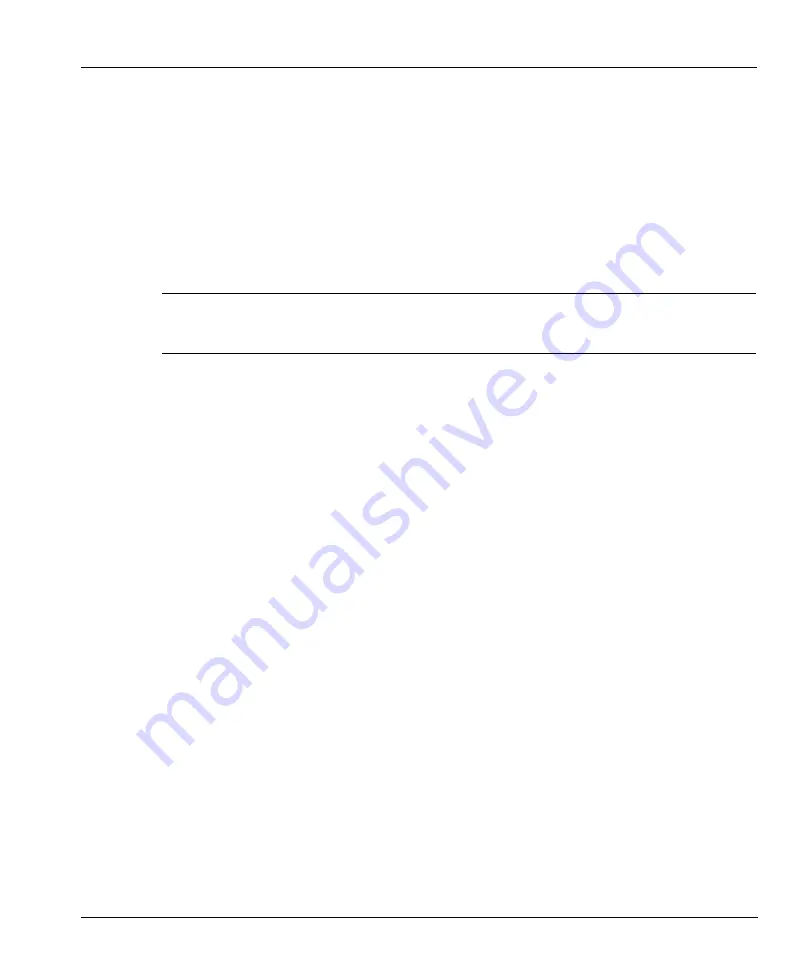
Chapter 3: Installation
25
Hardware Installation
•
Ensure that the circuit used for the restorer is not overloaded. Look for the power ratings on the
nameplates of all equipment on the circuit. The total load on the circuit should not exceed the
maximum circuit rating. Note that the restorer requires about 650W during the first six seconds
after power-on and about 300W during normal operation.
•
If a restorer is installed in a rack with limited space above the restorer, use cables that are long
enough to allow sliding the restorer out on the slide rails for servicing.
Hardware Installation
Caution
The two side brackets on the restorer’s front faceplate (see Figure 13 on page 27) cannot
support the weight of the restorer in a rack. Support the system with the slide rails that
are delivered with the restorer.
•
Mount the restorer in a 3U space in a 19-inch, four-post rack using the slide rails provided by
Data Domain. Any other means of mounting the restorer must be rated for at least 100 pounds
(45 kilograms).
-
Open the slide rails package that ships with the restorer.
-
Using the slide rail instruction and rack template documents that are included with other
system documentation, mount the inner rails onto the restorer.
-
Mount the outer rails onto the rack.
-
Slide the restorer into the rails that are in the rack.
-
Remove the thin, clear plastic wrap that covers the top panel of the system and the clear
plastic tape that covers the top and bottom surfaces of the trim around the front of the
chassis.
-
Slide the restorer all the way into the rack.
•
Determine whether your configuration and ongoing administration access for the restorer is to
be through an Ethernet connection, a serial console, or a monitor and keyboard.
-
For an Ethernet connection, attach an Ethernet cable to one of the Ethernet interfaces,
eth0, eth1, eth2, or eth3 on the back panel. See Figure 14 for Ethernet interface locations.
Eth0 and eth1 each have two leds, one on each side of the port. When the LED on the left
side is dark, the port has no active connection. When the LED on the left is green, the
connection speed is 10/100 Base-T. When the LED on the left is amber, the connection
speed is 1000 Base-T gigabit. The LED on the right flashes amber when the connection is
active with network traffic.
-
For a serial console, attach an RS232 null modem cable to the DB9 port (labeled “Console
Port”) on the back panel. See Figure 10 on page 26. Use the console communication
settings of: 9600 baud, 8 data bits, no parity, 1 stop bit.
Содержание DD400 Series
Страница 1: ...Software Version 3 1 2 DD400 Series Restorer User Guide ...
Страница 4: ......
Страница 18: ...xviii DD400 Series Restorer User Guide replication 237 route 245 snmp 247 system 250 user 256 Index 257 ...
Страница 38: ...Regulatory Standards Compliance xxxviii DD400 Series Restorer User Guide ...
Страница 54: ...Hardware System Level Interfaces 16 DD400 Series Restorer User Guide ...
Страница 60: ...Display the Space Usage Graphs 22 DD400 Series Restorer User Guide ...
Страница 96: ...The License Command 58 DD400 Series Restorer User Guide ...
Страница 102: ...Return Command Output to a Remote machine 64 DD400 Series Restorer User Guide ...
Страница 128: ...Clean Operations 90 DD400 Series Restorer User Guide ...
Страница 138: ...Display the History of Disk Failures 100 DD400 Series Restorer User Guide ...
Страница 182: ...CIFS Command 144 DD400 Series Restorer User Guide ...
Страница 194: ...Procedure Replace a Replica 156 DD400 Series Restorer User Guide ...
Страница 210: ...Send Log messages to Another System 172 DD400 Series Restorer User Guide ...
Страница 228: ...Operations for Trained Service Personnel 190 DD400 Series Restorer User Guide ...
Страница 300: ...262 DD400 Series Restorer User Guide ...
















































