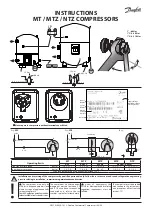Service Monitor User Manual
Danfoss Turbocor Compressors Inc.
23
ECD-00007M Rev. 1
the “Latest Check” and the “Stored Calibration”; see
6.2.2 "Calibration Data Interpretation":
- FRX Gain
- FRY Gain
- BRX Gain
- BRY Gain
- AX Gain
6.2.2 Calibration Data Interpretation
“Gain” Interpretation
•
One or more of the gains are zero
Interpretation: There is an electrical fault.
Refer to the Troubleshooting Manual for the appropriate
troubleshooting procedure.
•
The difference between the “Latest Check” and
“Stored Calibration” is less than 20% of the “Stored
Calibration” value
Interpretation: Bearing calibration was successful.
•
The difference between the “Latest Check” and
“Stored Calibration” is greater than 20% of the
“Stored Calibration” value
Interpretation: Excess carbon obstructing the shaft.
Refer to the Troubleshooting Manual for the appropriate
troubleshooting procedure.
“Offset” Interpretation
Only the difference between the “Latest Check” offset and
the “Stored Calibration” offset is important. The “Latest
Check” offset value or the “Stored Calibration” offset value
by itself has no significance. The change between the offset
values signifies a change in the area of shaft orbit.
6.3
Compressor Control
The “Compressor Controller” window allows the user to:
• Control the suction pressure at compressor start-up
• Set the compressor control mode
• Set the compressor loading demand
• Set the inlet guide vane opening
• View the current temperature and pressure sensor
readings
• View the compressor control faults and alarms
• View the system messages
To view the “Compressor Controller” window, click on the
“Compressor Controller Parameters” icon located below the
menu bar. Table 6 provides a description of the compressor
controller parameters.
IMPORTANT:
To change a parameter setting, double-click the variable
field, scroll or type in the new setting, and
press Enter
. It is
important to press Enter as this causes the user input to be
validated.