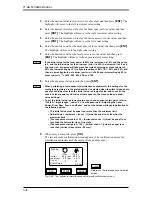5-31
Chapter 5 User Menu
Multi-output
If the length of the subsequent image to be exposed is longer in the feed direction
than the remaining available exposure area (length) on the plate, the plate will be
ejected.
If centering in the secondary scanning direction is set to ON in the printing machine
settings, exposure of the initial image will begin at a position 5 mm from the edge of
the plate (or the leading grip). A 5 mm gap is automatically inserted between each
image.
NOTE
When performing multi-output using a positive-type plate, the 5 mm gap before
the first image, the 5 mm gap between images, and the gap from the edge of the
last image to the edge of the plate will be burned out. The burn-out after the last
image is executed before ejecting.
Fig. 5-39 Overview of multi-output
Fig. 5-40 Gaps between multi-output images
Plate (first)
Image
(first)
Eject
Plate (second)
Image
(third)
Image
(second)
Image
(third)
Grip direction: Top and bottom grip
Trailing grip
Leading grip
Leading grip
Trailing grip
Printing area
Gap = 5 mm
Output
image
Printing area
Output
image
Output
image
Output
image
Output
image
Output
image
Output
image
Grip direction: Side grip
Содержание PLATE RITE 4300
Страница 10: ...x...
Страница 11: ...Chapter 1 Ensuring Safety 1 This chapter gives information necessary for safe use of the PT R...
Страница 26: ...PT R4300 USERS MANUAL 1 16 End of Chapter 1...
Страница 27: ...Chapter 2 This chapter explains precautions for installing and moving the PT R Installing and Moving the PT R 2...
Страница 31: ...Chapter 3 Names of Each Part 3 This chapter gives an overview of the PT R and explains its configuration...
Страница 38: ...PT R4300 USERS MANUAL 3 8 End of Chapter 3...
Страница 39: ...This chapter explains the basic procedures for operating the PT R Chapter 4 Basic Operation 4...
Страница 60: ...PT R4300 USERS MANUAL 4 22 End of Chapter 4...
Страница 61: ...This chapter explains the procedures for setting PT R parameters Chapter 5 User Menu 5...
Страница 122: ...PT R4300 USERS MANUAL 5 62 End of Chapter 5...
Страница 123: ...Chapter 6 Maintenance 6 This chapter explains daily maintenance and inspection procedures for the PT R...
Страница 137: ...Chapter 7 Messages 7 This chapter explains the messages that appear in the display of the PT R operation panel...
Страница 157: ...This chapter explains this typical PT R problem and the solutions Chapter 8 Jamming 8...
Страница 163: ...This chapter gives technical information on the PT R Chapter 9 Technical Information 9...
Страница 166: ...PT R4300 USERS MANUAL 9 4 End of Chapter 9...