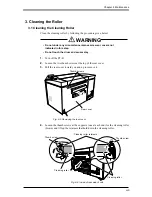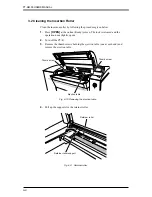5-55
Chapter 5 User Menu
“XXX” starts from 0 and counts up with each plate load. This display takes
precedence over the displays “The next is the same plate.” and “Please wait.” and
does not disappear when the power is turned off. It will disappear when calibration is
performed.
For more details, refer to “15. Laser Calibration.”
If “LD intensity corrected before plate No. xxx” is displayed
1.
At the error log outline screen check to see if there are any laser-related errors or
warnings that occurred during exposure of the xxx number of plates.
For more details, refer to “20. Viewing Information.”
2.
If there is only one error or warning message recorded, the plate before plate xxx
or some of the 24 plates before that may have been exposed with the incorrect
laser power. Proceed with work only after sufficiently inspecting these plates.
3.
If there are two or more error or warning messages recorded, the plates indicated
in 2 as well as some of the following exposed xxx No. plates may have been
exposed with the incorrect laser power. Proceed with work only after sufficiently
inspecting these plates.
4.
Perform calibration in order to make the message “LD intensity corrected before
plate No. xxx.” disappear.
5.
Open the calibration information screen and the laser power measurement
screen, and continue using the PT-R only after verifying the condition of the
laser head for which calibration was performed.
If you have any questions please consult a Dainippon Screen office or agent.
Содержание PLATE RITE 4300
Страница 10: ...x...
Страница 11: ...Chapter 1 Ensuring Safety 1 This chapter gives information necessary for safe use of the PT R...
Страница 26: ...PT R4300 USERS MANUAL 1 16 End of Chapter 1...
Страница 27: ...Chapter 2 This chapter explains precautions for installing and moving the PT R Installing and Moving the PT R 2...
Страница 31: ...Chapter 3 Names of Each Part 3 This chapter gives an overview of the PT R and explains its configuration...
Страница 38: ...PT R4300 USERS MANUAL 3 8 End of Chapter 3...
Страница 39: ...This chapter explains the basic procedures for operating the PT R Chapter 4 Basic Operation 4...
Страница 60: ...PT R4300 USERS MANUAL 4 22 End of Chapter 4...
Страница 61: ...This chapter explains the procedures for setting PT R parameters Chapter 5 User Menu 5...
Страница 122: ...PT R4300 USERS MANUAL 5 62 End of Chapter 5...
Страница 123: ...Chapter 6 Maintenance 6 This chapter explains daily maintenance and inspection procedures for the PT R...
Страница 137: ...Chapter 7 Messages 7 This chapter explains the messages that appear in the display of the PT R operation panel...
Страница 157: ...This chapter explains this typical PT R problem and the solutions Chapter 8 Jamming 8...
Страница 163: ...This chapter gives technical information on the PT R Chapter 9 Technical Information 9...
Страница 166: ...PT R4300 USERS MANUAL 9 4 End of Chapter 9...